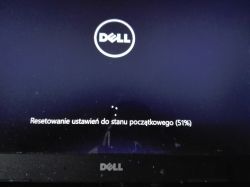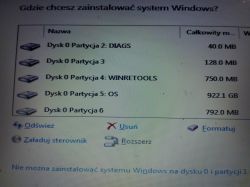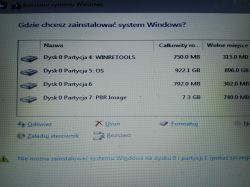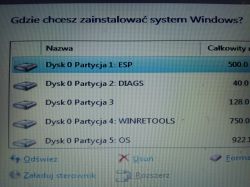Hello, I wanted to restore my laptop to its initial settings. Seemingly everything went as it should, the regional settings screen appears and then the following message appears:
I choose whether Wi-Fi or LAN cable, as if something is being done, but eventually the laptop resets and loops, returning again to the previous point with regional settings.
There are all system and recovery partitions on the disk, so I don't know what the problem is. I have a question, if I reinstalled the system on the OS partition, would a new key be needed, or does DELL have the keys saved in the BIOS? Alternatively, is there any other way to do recovery on DELL laptops?
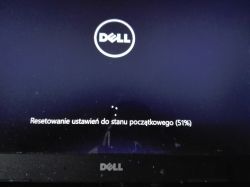
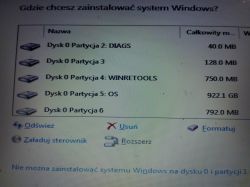
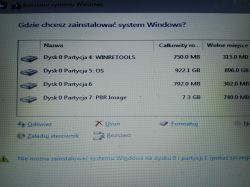
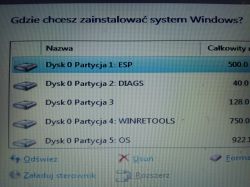

Quote:Why did my computer restart?
There is a problem that is preventing us from getting your computer ready to run, but we believe an update will help fix it. How to download the update:
1. Make sure your computer is connected to AC power
2. If this computer uses a Wi-Fi network, select Next to see instructions on connecting to a Wi-Fi network.
3. If this computer does not use Wi-Fi, insert a network cable to connect to the wired network and select Next.
4. Once connected, select Next to install the update.
I choose whether Wi-Fi or LAN cable, as if something is being done, but eventually the laptop resets and loops, returning again to the previous point with regional settings.
There are all system and recovery partitions on the disk, so I don't know what the problem is. I have a question, if I reinstalled the system on the OS partition, would a new key be needed, or does DELL have the keys saved in the BIOS? Alternatively, is there any other way to do recovery on DELL laptops?