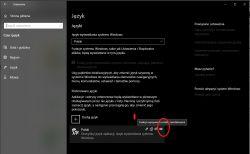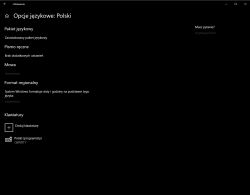Today my daughter came with the computer, complaining about the lack of Polish letters. At first it turned out that it has a QWERTZ layout. Attempts to use CTRL + SHIFT did not help.
After many searches, we managed to replace the keyboard with QWERTY, but the problem is that there are no Polish letters.
I tried to use the WIN + spacebar combination, but both keyboards appeared, only there was no way to change it. After restarting the computer there is no such possibility.
In the settings there is only the Polish keyboard (214) and there is no programmer's keyboard. Can you tell me how to get it back ????
After many searches, we managed to replace the keyboard with QWERTY, but the problem is that there are no Polish letters.
I tried to use the WIN + spacebar combination, but both keyboards appeared, only there was no way to change it. After restarting the computer there is no such possibility.
In the settings there is only the Polish keyboard (214) and there is no programmer's keyboard. Can you tell me how to get it back ????