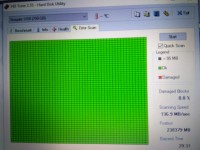Hello, I have a problem with my computer. I tried to run it as always but it got stuck on the screen with the disc manufacturer's logo.
This was done a few more times, f11 does not work, the repair tool does. I downloaded the system installer from Microsoft but it stutters on the loading wheel and won't start.
This was done a few more times, f11 does not work, the repair tool does. I downloaded the system installer from Microsoft but it stutters on the loading wheel and won't start.