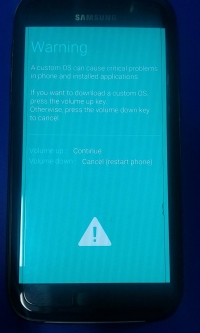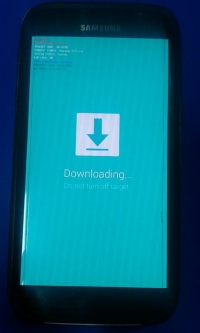Hello, I have a Samsugn Galaxy S7 phone. Yesterday I played with some program to delete data and this program required usb debugging. I turned on this option and started the program, started to grind something and suddenly it was necessary to start the phone from scratch. The phone switched off and started to run again and stopped at the SAMSUNG sign (this is how this text dims and brightens up) all the time.
I made a hard reset and the phone came to life. Now, when I enter the software update, the message pops up:
"The operating system on the device has been modified in an unauthorized manner. Try downloading the software update using the Smart Switch program on your computer or go to the customer support center. "
In addition, a message appears from time to time in the bar:
"Safety note. Unauthorized activities detected. Restart the device to undo any unauthorized changes. "
What does this mean and what can I do about it? The phone is under warranty so as something I can send it back. Could I somehow root it? I downloaded some program to check this and the program shows that no root is enabled.
Can I somehow fix it or just service? Has anyone met with something like that?
I made a hard reset and the phone came to life. Now, when I enter the software update, the message pops up:
"The operating system on the device has been modified in an unauthorized manner. Try downloading the software update using the Smart Switch program on your computer or go to the customer support center. "
In addition, a message appears from time to time in the bar:
"Safety note. Unauthorized activities detected. Restart the device to undo any unauthorized changes. "
What does this mean and what can I do about it? The phone is under warranty so as something I can send it back. Could I somehow root it? I downloaded some program to check this and the program shows that no root is enabled.
Can I somehow fix it or just service? Has anyone met with something like that?