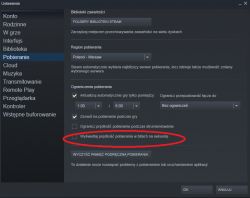Good morning
For a week, maybe longer, I have had a troublesome problem, the reinstallation of the system is not included in the game, the correct data transfer that I have purchased is up to 12MB / s, the NIBY computer downloads me at a speed of 10Mb / s, and in fact MAX 1.5Mb / s. The fact that I will not reach the maximum speed, I can understand, but why the system shows that it uses 10Mb / s, and I download files on programs or in a browser at a speed of 1.5Mb / s. In fact, when downloading, it loads the network because pages take longer to run on other devices. The antivirus does not detect anything, adwcleaner does not detect anything either, everything is kept up-to-date. Everything works fine on other devices.
Pł. main: Gigabyte Z370 AORUS Gaming K3
Network card: Intel (R) Ethernet Connection I219-V
Operating System: win 10
Thank you in advance for your help


For a week, maybe longer, I have had a troublesome problem, the reinstallation of the system is not included in the game, the correct data transfer that I have purchased is up to 12MB / s, the NIBY computer downloads me at a speed of 10Mb / s, and in fact MAX 1.5Mb / s. The fact that I will not reach the maximum speed, I can understand, but why the system shows that it uses 10Mb / s, and I download files on programs or in a browser at a speed of 1.5Mb / s. In fact, when downloading, it loads the network because pages take longer to run on other devices. The antivirus does not detect anything, adwcleaner does not detect anything either, everything is kept up-to-date. Everything works fine on other devices.
Pł. main: Gigabyte Z370 AORUS Gaming K3
Network card: Intel (R) Ethernet Connection I219-V
Operating System: win 10
Thank you in advance for your help