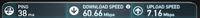Hello
I have been using the internet from a local provider for several years and I still pay the same amount (PLN 65) for the best available speed in its offer. Whenever the highest option increases the speed, the provider is obliged to increase my internet speed as well.
Half a year ago, the speed increased to 60 mb / s, but I did not feel it, and although he assures me on the phone that he automatically raised this something, I doubt it because for a long time (certainly more than half a year) the highest speed I can download files are 3 Mbps.
And I just wanted to ask how is it calculated, is the download speed in line with my internet speed or is my provider trying to deceive me?
I also conducted various speed tests. Here I post the results:


I have been using the internet from a local provider for several years and I still pay the same amount (PLN 65) for the best available speed in its offer. Whenever the highest option increases the speed, the provider is obliged to increase my internet speed as well.
Half a year ago, the speed increased to 60 mb / s, but I did not feel it, and although he assures me on the phone that he automatically raised this something, I doubt it because for a long time (certainly more than half a year) the highest speed I can download files are 3 Mbps.
And I just wanted to ask how is it calculated, is the download speed in line with my internet speed or is my provider trying to deceive me?
I also conducted various speed tests. Here I post the results: