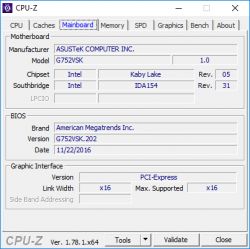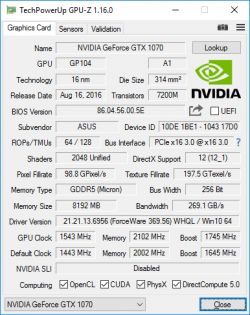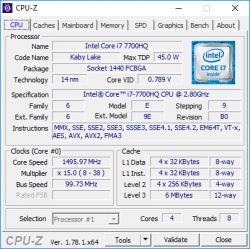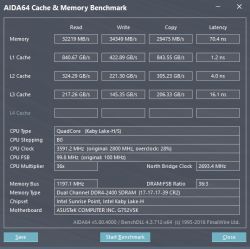Good day.
I have an Asus ROG G752VSK laptop in which, after some update, the keyboard probably stopped working in Windows 8 (also in bios). Updating the bios to the latest didn't change anything.
https://www.asus.com/Laptops/ROG-G752VS/HelpDesk_Download/
There is an extensive thread on this issue on the foreign asus forum:
https://rog.asus.com/forum/showthread.php?88918-G752VS-ASUS-Keyboard-Adjustment-Tool/page22
Unfortunately, none of the solutions listed there work.
The keyboard is detected as: PC / AT PS / 2 extended keyboard (102/102 keys) without any exclamation marks as working correctly.
After installing all the drivers, only one top button for video recording worked. I also replaced the keyboard with the second one, so I can be sure that the first one is working.
- After forcing HID drivers on it, I have an exclamation mark and it doesn't work either.
- I read about Asus Keybord Adjustment Tool, which was supposed to update the keyboard software, but in my case it shows a message that my computer does not support this software.

I reset the bios by unplugging the bios battery. I reinstalled Win 10. I installed all the drivers from the manufacturer's website before connecting to the internet.
I also read about the program "ASUS NKey FW Update Tool_v0.0.9T2.exe", which, from what I guessed, changes the software in the keyboard. Even on one forum, someone once shared files for this program for a specific laptop model, but the files and the program are no longer available for download.
-------------------------------------------------- -----------------------------
I was able to go back to the previous bios version with Win Flash from ASUS
At the command prompt:
cd C: \ Program Files (x86) \ ASUS \ WinFlash
Winflash / nodate
Unfortunately, it had no effect. Which clearly proves that it is about the keyboard software and not the bios of the disc.
-------------------------------------------------- ---------------------------------------
I found some useful information on the next forum. Unfortunately not for my model.
https://www.asus.com/zentalk/thread-278890-17-1.html
Asus releases updates as KBFWUpdateTool / ROGKBFWUpdateTool. I found two versions.
KBFWUpdateTool_v1.0.5 which theoretically is to fix the problem with keyboards in models:
app name: ROGKBFWUpdateTool
app version: V1.0.5
previous fw version: GL503GE.218.0 | GL703GE.218.0 | F0NK1000.G703GI.303 | F0NK1000.G703GS.303 | F0NK1000.GL703GM.203 | F0NK1000.GL703GS.203
: F0NK1000.GM501GM.204 | F0NK1000.GM501GS.204 | F0NK1000.GU501GM.204 | F0NK1000.Gx501GI.104
fw version: GL503GE.220.0 | GL703GE.220.0 | F0NK1000.G703GI.304 | F0NK1000.G703GS.304 | F0NK1000.GL703GM.204 | F0NK1000.GL703GS.204
: F0NK1000.GM501GM.205 | F0NK1000.GM501GS.205 | F0NK1000.GU501GM.205 | F0NK1000.Gx501GI.105
ROGKBFWUpdateTool_v2.2.2:
G531GW
G531GV
G531GU
G531GT
G531GD
G731GW
G731GV
G731GU
G731GT
ASUS Keyboard Adjustment Tool V1.0.3.0 .:
GL702
GL502
Unfortunately, my model is nowhere to be found.
-------------------------------------------------- ---------------------------------------
I still thought that maybe the bios is just uploaded not from this model, but after reading a forum:
G752VSK has Kaby Lake I and -7820HK CPU, uses CM238 chipset, BIOS is 4.16 big
G752VS (7th generation CPU) has Kaby Lake i7-7700HQ CPU, uses CM238 chipset, BIOS is 4.16 large
G752VS has Skylake i7 6700HK or i7 6820HQ processor, uses CM236 chipset, BIOS is 2.61MB Small system
Turns out the one I have is the G752VSK.
I have an Asus ROG G752VSK laptop in which, after some update, the keyboard probably stopped working in Windows 8 (also in bios). Updating the bios to the latest didn't change anything.
https://www.asus.com/Laptops/ROG-G752VS/HelpDesk_Download/
There is an extensive thread on this issue on the foreign asus forum:
https://rog.asus.com/forum/showthread.php?88918-G752VS-ASUS-Keyboard-Adjustment-Tool/page22
Unfortunately, none of the solutions listed there work.
The keyboard is detected as: PC / AT PS / 2 extended keyboard (102/102 keys) without any exclamation marks as working correctly.
After installing all the drivers, only one top button for video recording worked. I also replaced the keyboard with the second one, so I can be sure that the first one is working.
- After forcing HID drivers on it, I have an exclamation mark and it doesn't work either.
- I read about Asus Keybord Adjustment Tool, which was supposed to update the keyboard software, but in my case it shows a message that my computer does not support this software.

I reset the bios by unplugging the bios battery. I reinstalled Win 10. I installed all the drivers from the manufacturer's website before connecting to the internet.
I also read about the program "ASUS NKey FW Update Tool_v0.0.9T2.exe", which, from what I guessed, changes the software in the keyboard. Even on one forum, someone once shared files for this program for a specific laptop model, but the files and the program are no longer available for download.
-------------------------------------------------- -----------------------------
I was able to go back to the previous bios version with Win Flash from ASUS
At the command prompt:
cd C: \ Program Files (x86) \ ASUS \ WinFlash
Winflash / nodate
Unfortunately, it had no effect. Which clearly proves that it is about the keyboard software and not the bios of the disc.
-------------------------------------------------- ---------------------------------------
I found some useful information on the next forum. Unfortunately not for my model.
https://www.asus.com/zentalk/thread-278890-17-1.html
Asus releases updates as KBFWUpdateTool / ROGKBFWUpdateTool. I found two versions.
KBFWUpdateTool_v1.0.5 which theoretically is to fix the problem with keyboards in models:
app name: ROGKBFWUpdateTool
app version: V1.0.5
previous fw version: GL503GE.218.0 | GL703GE.218.0 | F0NK1000.G703GI.303 | F0NK1000.G703GS.303 | F0NK1000.GL703GM.203 | F0NK1000.GL703GS.203
: F0NK1000.GM501GM.204 | F0NK1000.GM501GS.204 | F0NK1000.GU501GM.204 | F0NK1000.Gx501GI.104
fw version: GL503GE.220.0 | GL703GE.220.0 | F0NK1000.G703GI.304 | F0NK1000.G703GS.304 | F0NK1000.GL703GM.204 | F0NK1000.GL703GS.204
: F0NK1000.GM501GM.205 | F0NK1000.GM501GS.205 | F0NK1000.GU501GM.205 | F0NK1000.Gx501GI.105
ROGKBFWUpdateTool_v2.2.2:
G531GW
G531GV
G531GU
G531GT
G531GD
G731GW
G731GV
G731GU
G731GT
ASUS Keyboard Adjustment Tool V1.0.3.0 .:
GL702
GL502
Unfortunately, my model is nowhere to be found.
-------------------------------------------------- ---------------------------------------
I still thought that maybe the bios is just uploaded not from this model, but after reading a forum:
G752VSK has Kaby Lake I and -7820HK CPU, uses CM238 chipset, BIOS is 4.16 big
G752VS (7th generation CPU) has Kaby Lake i7-7700HQ CPU, uses CM238 chipset, BIOS is 4.16 large
G752VS has Skylake i7 6700HK or i7 6820HQ processor, uses CM236 chipset, BIOS is 2.61MB Small system
Turns out the one I have is the G752VSK.