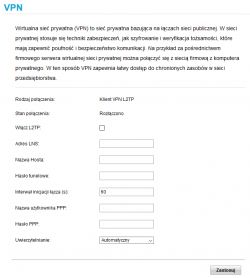Hello.
Some time ago I wrote about problems with IPTV and that it does not depend on my connection, because whether I had 45Mbps or 75Mbps it was the same.
The only thing you could watch on was the phone, because it was a massacre on both PC and TV.
I started looking at this problem from a different angle.
I found out that a lot of people also have such problems, and not necessarily the problem is with the consumer, but with the provider of such a file - a lot of people, server load, etc., etc.
I read that one of the people is using a VPN and there are no such problems anymore.
I decided to do a test today and installed a one-day ver. of CyberGhost 7, I fired a list that was cutting. The program set up some IP from Warsaw and, to my surprise, the list works without any problems.
I thought it was an episode and that, for example, they have a lower server load and I turned off the program, I did a network reset so that the router would set the IP from the operator and I fire the list - as it was yesterday, cuts, buffering, it was impossible to watch.
Re-fire the VPN program and again as he took his hand - smoothness.
Someone explain it to me rationally :)
The second thing is how to do it, if possible, so that such a VPN works without a computer, for example from a router? So that the IP changes regardless of me and the program launched on the computer.
Some time ago I wrote about problems with IPTV and that it does not depend on my connection, because whether I had 45Mbps or 75Mbps it was the same.
The only thing you could watch on was the phone, because it was a massacre on both PC and TV.
I started looking at this problem from a different angle.
I found out that a lot of people also have such problems, and not necessarily the problem is with the consumer, but with the provider of such a file - a lot of people, server load, etc., etc.
I read that one of the people is using a VPN and there are no such problems anymore.
I decided to do a test today and installed a one-day ver. of CyberGhost 7, I fired a list that was cutting. The program set up some IP from Warsaw and, to my surprise, the list works without any problems.
I thought it was an episode and that, for example, they have a lower server load and I turned off the program, I did a network reset so that the router would set the IP from the operator and I fire the list - as it was yesterday, cuts, buffering, it was impossible to watch.
Re-fire the VPN program and again as he took his hand - smoothness.
Someone explain it to me rationally :)
The second thing is how to do it, if possible, so that such a VPN works without a computer, for example from a router? So that the IP changes regardless of me and the program launched on the computer.