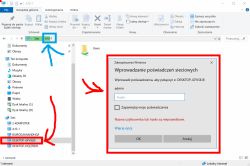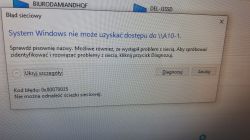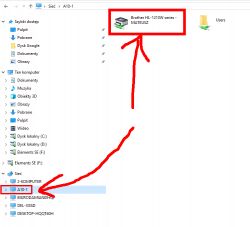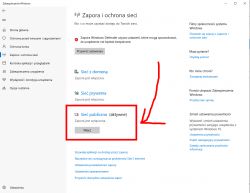Hello,
I have a big problem working with sharing a printer from my Windows 10 computer to another Windows 10 computer on the network.
It keeps asking me to provide Network Credentials to the computer where the printer was shared , I just don't know where to get these network credentials, i.e. login and password - or I don't know how to disable these network credentials completely.
On the computer on which I shared the printer, i.e. on the DESKTOP-GFVSEJ8 computer, I set it not to force the password, and then it does! (it forces these credentials!) - to disable "credentials" (?) (or maybe I haven't disabled the credentials ???) I entered Control Panel -> Network and Sharing Center -> Change advanced sharing settings -> and then at the very bottom in ALL NETWORKS In Password protected sharing I set it on Turn off password-protected sharing and clicked save Changes , and I restarted DESKTOP-GFVSEJ8 and still asks for network credentials when A10-1 wants to connect to the printer from DESKTOP-GFVSEJ8.
The printer works and prints and it is connected with a USB cable to the DESKTOP-GFVSEJ8 computer, I also shared this printer and it is 100% shared and I want to use the next computer called A10-1 connected to the same switch / rotator to use the network shared printer from the DESKTOP compurter -GFVSEJ8.
How do I turn off those goddamn network credentials so I can print to a printer? I've been struggling with this for 3 days.
Greet and wait for a reply,
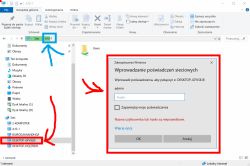

I have a big problem working with sharing a printer from my Windows 10 computer to another Windows 10 computer on the network.
It keeps asking me to provide Network Credentials to the computer where the printer was shared , I just don't know where to get these network credentials, i.e. login and password - or I don't know how to disable these network credentials completely.
On the computer on which I shared the printer, i.e. on the DESKTOP-GFVSEJ8 computer, I set it not to force the password, and then it does! (it forces these credentials!) - to disable "credentials" (?) (or maybe I haven't disabled the credentials ???) I entered Control Panel -> Network and Sharing Center -> Change advanced sharing settings -> and then at the very bottom in ALL NETWORKS In Password protected sharing I set it on Turn off password-protected sharing and clicked save Changes , and I restarted DESKTOP-GFVSEJ8 and still asks for network credentials when A10-1 wants to connect to the printer from DESKTOP-GFVSEJ8.
The printer works and prints and it is connected with a USB cable to the DESKTOP-GFVSEJ8 computer, I also shared this printer and it is 100% shared and I want to use the next computer called A10-1 connected to the same switch / rotator to use the network shared printer from the DESKTOP compurter -GFVSEJ8.
How do I turn off those goddamn network credentials so I can print to a printer? I've been struggling with this for 3 days.
Greet and wait for a reply,