Hello,
computer (Windows 10) has a USB printer plugged in and shared over LAN.
Until the KB5005565 update, there were no problems with other computers using the printer.
After updating, computers cannot connect to the printer despite being visible on the LAN.
Such errors - Connecting to the printer:
1) 0x0000011b
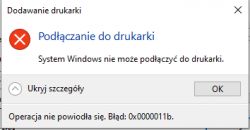
2) Windows cannot connect to the printer. Check the printer name and try again. If it's a network printer, make sure it's turned on and its address is correct.
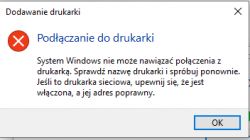
3) Windows cannot connect to the printer. The specified network name is no longer available.
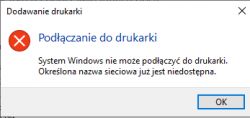
After uninstalling Update KB5005565 the printer is working properly.
Unfortunately, now another update has popped up KB5006670 and the earlier one is unavailable, and other computers cannot print.
I uninstalled KB5006670 followed by another update KB5005565 which I also uninstalled but the problem was not solved.

Has anyone had a similar problem and solved it (without uninstalling KB5005565 each time)?
Thank you for your help.
Regards
computer (Windows 10) has a USB printer plugged in and shared over LAN.
Until the KB5005565 update, there were no problems with other computers using the printer.
After updating, computers cannot connect to the printer despite being visible on the LAN.
Such errors - Connecting to the printer:
1) 0x0000011b
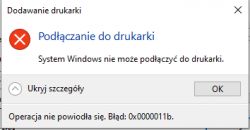
2) Windows cannot connect to the printer. Check the printer name and try again. If it's a network printer, make sure it's turned on and its address is correct.
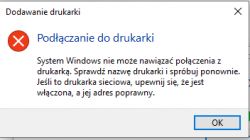
3) Windows cannot connect to the printer. The specified network name is no longer available.
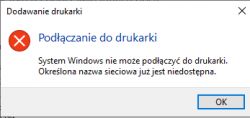
After uninstalling Update KB5005565 the printer is working properly.
Unfortunately, now another update has popped up KB5006670 and the earlier one is unavailable, and other computers cannot print.
I uninstalled KB5006670 followed by another update KB5005565 which I also uninstalled but the problem was not solved.
Has anyone had a similar problem and solved it (without uninstalling KB5005565 each time)?
Thank you for your help.
Regards


