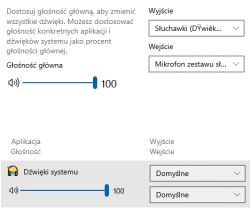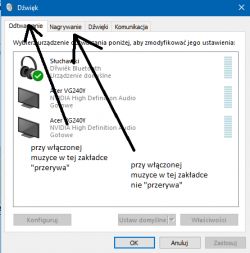Hello. I have a problem with my bluetooth headphones. Namely, when I have them connected to my computer and I start GTA 5 or enter the voice channel on discord, the sound becomes distorted. I have an adapter for my computer.
System : Windows 10
Headphones: JBL TUNE500BT
Adapter : Asus BT-400
System : Windows 10
Headphones: JBL TUNE500BT
Adapter : Asus BT-400