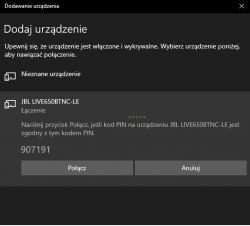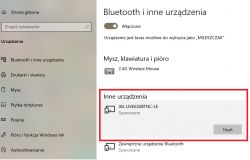FAQ
TL;DR: On Windows laptops, JBL BT headphones may pair as “other device”; one user tested 3 laptops. “The headphones do not need an additional adapter to work.” Fixes: install OEM Bluetooth drivers, disable Hands‑Free, or reset. [Elektroda, Szubi007, post #19170358]
Why it matters: This FAQ helps Windows 7/10 users fix JBL Tune 500BT (and similar) when they pair but don’t output sound.
Quick Facts
- JBL Tune 500BT use Bluetooth 4.1; verify your adapter’s version and driver stack before troubleshooting. [Elektroda, g107r, post #18440200]
- Upgrading to Windows 10 resolved “headset‑only” pairing and restored audio for a user. [Elektroda, KenshinPL, post #19065460]
- In Windows, “Bluetooth Hands‑Free Audio” = mono + mic; “Bluetooth Audio Renderer” = stereo music. Disable the former for music. [Elektroda, cukier20, post #19111918]
- Installing the CSR Harmony driver enabled stereo playback for a BT 5.0 USB adapter on Win7 x64 with JBL E500BT. [Elektroda, kxt3, post #19455735]
- A quick factory reset is a common first step and has helped others recover clean pairing. [Elektroda, g107r, post #18440752]
How do I fix “paired but no sound” for JBL Tune 500BT on Windows 7?
Reinstall your laptop’s original Bluetooth stack, restart BT services, then reset and re‑pair. Steps reported working: remove BT devices and drivers, reboot, install OEM BT drivers, set Bluetooth services to Automatic in services.msc, restart them, reset headphones (Vol+ and Vol‑), then pair. “Windows should automatically switch the sound to the headphones.” [Elektroda, Zigg, post #19835493]
Where can I get the right Bluetooth drivers for my laptop?
Don’t look for JBL PC drivers. Download and install the ORIGINAL Bluetooth drivers from your laptop manufacturer’s support page, then reboot and re‑pair. Users reported success after replacing generic stacks with the OEM package and restarting Bluetooth services. [Elektroda, Zigg, post #19835493]
How do I force stereo A2DP instead of mono “hands‑free”?
Use Sound settings to pick the stereo renderer. 1. Open Sound > Playback. 2. Right‑click “Bluetooth Hands‑Free Audio” and choose Disable. 3. Set “Bluetooth Audio Renderer” as Default Device. This switch restored stereo playback for a user. [Elektroda, cukier20, post #19111918]
TeamSpeak/Discord kills my music on JBL 500BT—how do I stop that?
Voice apps open the mic and Windows switches to the Hands‑Free profile, which is mono and lowers quality. Disable the “Bluetooth Hands‑Free Audio” device so Windows keeps the stereo “Bluetooth Audio Renderer,” or use a separate mic. Then reconnect to your voice app. [Elektroda, cukier20, post #19111918]
My JBL pairs as “Headset” and doesn’t show in Playback devices—why?
That symptom was reported with a 4world adapter: Windows paired as a headset and no playback device appeared. It indicates only the headset role attached. Remove the device, reinstall the Bluetooth stack, and re‑pair. If you use a USB dongle, install its vendor drivers. [Elektroda, KenshinPL, post #18779617]
My USB Bluetooth dongle only shows a Headset profile—what’s the fix?
Install the transmitter’s dedicated driver. One user resolved the issue by installing the Bluetooth transmitter driver from the board/vendor, after which the proper playback device appeared. Reboot after installing and then re‑pair the headphones. [Elektroda, keyveePL, post #19111935]
What Bluetooth version do JBL Tune 500BT use?
They use Bluetooth 4.1. If your laptop uses an older adapter or generic stack, update the driver or use a better‑supported adapter for stable A2DP. [Elektroda, g107r, post #18440200]
How do I reset JBL Tune 500BT before re‑pairing?
Press and hold Volume + and Volume – together for about 5 seconds until you hear a tone. Then remove the device from Windows, enable Bluetooth, and pair again from Settings. This reset was part of a working recovery flow. [Elektroda, Zigg, post #19835493]
Do these symptoms also affect JBL LIVE 650BT NC?
Yes. A user saw the same behavior on three Windows 10 laptops: pairing completed but the device showed as something other than headphones and no sound. Apply the same reset and stereo‑renderer selection steps. [Elektroda, Szubi007, post #19170358]
How do I install CSR Harmony drivers for a generic adapter on Windows 7?
Install the CSR package, then force Windows to use it. 1. Install CSR Harmony. 2. Devices and Printers > your dongle > Properties > Hardware > Generic Bluetooth Radio > Update Driver > Have Disk > select CsrBtSys.inf. 3. Reboot, then re‑pair your JBL. [Elektroda, kxt3, post #19455735]
Which playback device should I select in Windows for best quality?
Select “Bluetooth Audio Renderer” for stereo music. Disable “Bluetooth Hands‑Free Audio” if you do not need the headset mic, since it forces mono and lower quality. Reopen your player after switching. [Elektroda, cukier20, post #19111918]
My connection still acts flaky—what quick step should I try first?
Reset the headphones and try pairing again from scratch. As one helper put it, “Try to reset, but you are not the only one writing about it.” After resetting, re‑pair and test music before opening voice apps. [Elektroda, g107r, post #18440752]
Is upgrading to Windows 10 required to get JBL Tune 500BT audio?
Not always, but it solved the issue for one user instantly. They reported that switching to Windows 10 made everything work without further tweaks. Consider updating if OEM drivers on older Windows still fail. [Elektroda, KenshinPL, post #19065460]