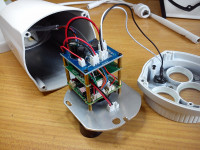I warmly welcome.
For the first time I am asking for help in solving my problem which concerns IP camera 2300 WiFi 1.3Mpix. I admit that I caused some faults during configuration with the router.
1) setting the data in the camera menu
2) damage to the T6322A integrated circuit 12 V which supports infrared illuminators and supplies 5 V WiFi
and the webcam itself.
The webcam was recently purchased on Allegro as damaged but it was functional and worked very well, I only changed its IP to the company 192.168.1.10 and in the login window via IE web browser. just type in the login: "admin" password blank to get to the menu and all settings.
During many attempts to pass it through the Huawei D-105 router to connect to WiFi by itself, I changed the webcam and changed port 80, probably to 81. It was in the evening and I was tired and impatient with failures because a similar Zennox camera was already working without problems through this router.
I connected the laptop to the router with a cable via rj-45 links. Then "clicked" the camera restart and since then I lost communication with her permanently because the login responds to me "failed" that is, rejects the entry to the camera menu. I will add that I could make other changes in the camera menu because I did a few actions that I thought would not affect communication with her again, because that was what I was watching. I made changes in WiFi communication and not in the network card settings over the rj-45 links.
I have previously reset another Zennox camera with pins inside the camera (the reset topic is described here on the electrode and it worked for me) - because it was password protected. I wanted to do the same with this IP 2300 camera (i.e. reset) and while searching for fields to reset the factory settings, unfortunately I probably caused a short circuit because I lost 5 V for the camera itself.
Link to data about this IP camera:
https://www.ekocentrum24.pl/produkt/zewnetrzn...ny-widi-2-diody-array-led-obiektyw-auto-iris/
Here I intend to replace the power supply temporarily with a 5 V voltage stabilizer and after a successful restart and camera re-operation replace the mentioned chip in the power block.
I am an amateur electronics engineer but with a good knowledge base. I admit that this is probably the first or maybe the second damage I caused myself, because I was very careful so far - unfortunately it happened.
I would like to get advice on how to reset the settings in this webcam so that it can connect again from the webcam menu.
I add two photos (I can take more if needed) - I also have screenshots of the entire settings menu of this webcam.
For the first time I am asking for help in solving my problem which concerns IP camera 2300 WiFi 1.3Mpix. I admit that I caused some faults during configuration with the router.
1) setting the data in the camera menu
2) damage to the T6322A integrated circuit 12 V which supports infrared illuminators and supplies 5 V WiFi
and the webcam itself.
The webcam was recently purchased on Allegro as damaged but it was functional and worked very well, I only changed its IP to the company 192.168.1.10 and in the login window via IE web browser. just type in the login: "admin" password blank to get to the menu and all settings.
During many attempts to pass it through the Huawei D-105 router to connect to WiFi by itself, I changed the webcam and changed port 80, probably to 81. It was in the evening and I was tired and impatient with failures because a similar Zennox camera was already working without problems through this router.
I connected the laptop to the router with a cable via rj-45 links. Then "clicked" the camera restart and since then I lost communication with her permanently because the login responds to me "failed" that is, rejects the entry to the camera menu. I will add that I could make other changes in the camera menu because I did a few actions that I thought would not affect communication with her again, because that was what I was watching. I made changes in WiFi communication and not in the network card settings over the rj-45 links.
I have previously reset another Zennox camera with pins inside the camera (the reset topic is described here on the electrode and it worked for me) - because it was password protected. I wanted to do the same with this IP 2300 camera (i.e. reset) and while searching for fields to reset the factory settings, unfortunately I probably caused a short circuit because I lost 5 V for the camera itself.
Link to data about this IP camera:
https://www.ekocentrum24.pl/produkt/zewnetrzn...ny-widi-2-diody-array-led-obiektyw-auto-iris/
Here I intend to replace the power supply temporarily with a 5 V voltage stabilizer and after a successful restart and camera re-operation replace the mentioned chip in the power block.
I am an amateur electronics engineer but with a good knowledge base. I admit that this is probably the first or maybe the second damage I caused myself, because I was very careful so far - unfortunately it happened.
I would like to get advice on how to reset the settings in this webcam so that it can connect again from the webcam menu.
I add two photos (I can take more if needed) - I also have screenshots of the entire settings menu of this webcam.
Moderated By jimasek:I've separated as a new thread
3.1.19. Do not send messages on archival subjects if this is another question, in particular other than the questioner. For the sake of respect to the questioner, create your own topic. You can only add a solution to the problem.