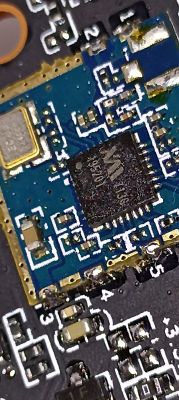@ gradek83 I want to connect to the above topic, because I also have a problem with the camera. Mine is the GREASE from aliexpress:
"buildTime": "2021-06-08 17:00:09",
"version": "V5.00.R02.00030737.10010.349f17.0000000",
"type": 7,
"isAPModel": 0,
"ChnCount": 1,
"LoginEncType": 0,
"HardWare": "XM530_R80X50-PQ_8M",
"SoftWareVersion": "V5.00.R02.00030737.10010.349f17.0000000"
This is what I found in the tablet logs where she worked so far.
I have the impression that the fault could have been caused by recalling the factory settings in the field (headlining at home), where when loading the settings again, I pressed the reset button again. Since then, the camera has gone into a total reboot (video:
Firmware from Xiongmai website:
Question - can you help solve the problem?
"buildTime": "2021-06-08 17:00:09",
"version": "V5.00.R02.00030737.10010.349f17.0000000",
"type": 7,
"isAPModel": 0,
"ChnCount": 1,
"LoginEncType": 0,
"HardWare": "XM530_R80X50-PQ_8M",
"SoftWareVersion": "V5.00.R02.00030737.10010.349f17.0000000"
This is what I found in the tablet logs where she worked so far.
I have the impression that the fault could have been caused by recalling the factory settings in the field (headlining at home), where when loading the settings again, I pressed the reset button again. Since then, the camera has gone into a total reboot (video:
Spoiler:
), i.e. after connecting to the power supply, the camera starts and after about a minute it restarts. The "hard reset" attempt is ineffective, the camera does not respond to the button (pressed before connecting to the power supply and held for 6 seconds to even a minute). At the time when it is at the start-up stage, connecting the LAN responds to the pings of the factory IP -192.168.1.10. The port scan revealed only port 12901 as available, but nothing can be done on it as the time to restart is too short. I connected to it via USB UART, I was able to enter U-boot, there I launched port 23 and you can try something with a telnet, but unfortunately the root password from the passwords that the internet suggests - it does not work. In the meantime, I downloaded the firmware for it from the manufacturer's website and here my fun stopped, because my knowledge of Linux does not allow me to move on. The only way to communicate with the camera is U-boot and I would like to upload a new firmware in this way, but I did not find a tutorial - step by step - how to upload it there.Firmware from Xiongmai website:
Question - can you help solve the problem?