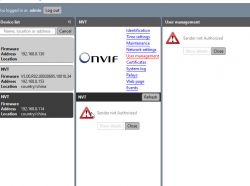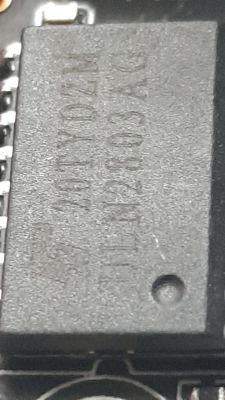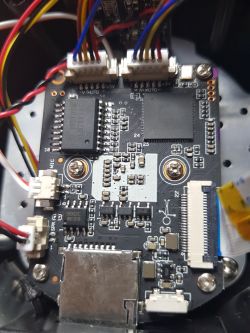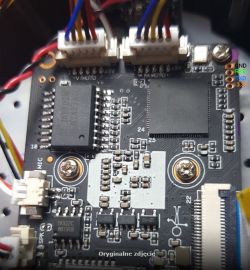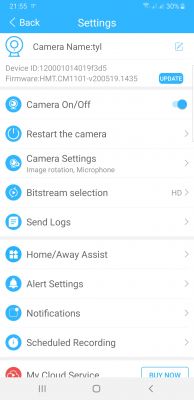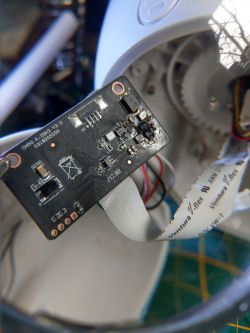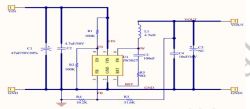Hello. I have this webcam https://pl.aliexpress.com/item/4001066599746.html?spm=a2g0s.9042311.0.0.37425c0fSr9NjZ.

Unfortunately, it cannot be accessed via the website and the Carecam application has very limited functions. I would like to turn off dhcp on the webcam and set a fixed IP because I do not have such a possibility in the router. Anyone playing with this webcam? Did you manage to get access to a wider configuration? The camera has Telnet access, but password-protected.

Unfortunately, it cannot be accessed via the website and the Carecam application has very limited functions. I would like to turn off dhcp on the webcam and set a fixed IP because I do not have such a possibility in the router. Anyone playing with this webcam? Did you manage to get access to a wider configuration? The camera has Telnet access, but password-protected.