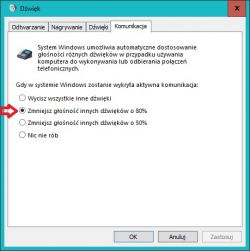Hello everyone,
I come to you with my problem, namely when I have Sennheiser HD 4.40 BT headphones connected, it all plays nicely, but when I start a conversation on Discord I can't hear any other application. With the settings I have in the screenshots below, I can't hear other apps while chatting on Discord.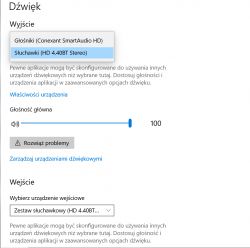


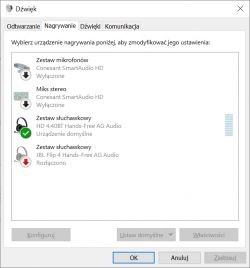
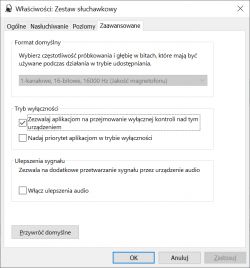
In the picture with the playback settings, if I change the Headset to the default device, I can hear both the conversation and the applications, but the sound quality is significantly deteriorated compared to the sound played on the headphones (only then I cannot hear other applications as I speak via Discord).
If anything else is needed, I will add it.
Thank you in advance for your help.
I come to you with my problem, namely when I have Sennheiser HD 4.40 BT headphones connected, it all plays nicely, but when I start a conversation on Discord I can't hear any other application. With the settings I have in the screenshots below, I can't hear other apps while chatting on Discord.
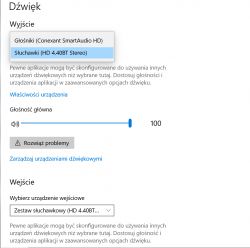


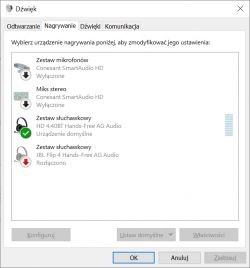
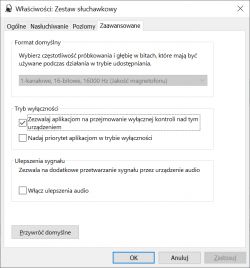
In the picture with the playback settings, if I change the Headset to the default device, I can hear both the conversation and the applications, but the sound quality is significantly deteriorated compared to the sound played on the headphones (only then I cannot hear other applications as I speak via Discord).
If anything else is needed, I will add it.
Thank you in advance for your help.