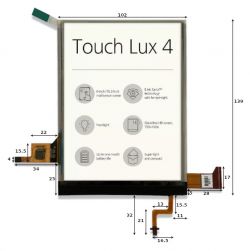Cracked screen. Touching a small part of the screen works.
Original markings on the LCD tape below:

1. On Ali with this designation I find only LCD with backlight and without touch Does this mean that the touch can be transferred to the new screen? I was watching and it seems to me that the touch is plastic (not glass, hence all the damage to the screen) stuck to the LCD. Can you peel off and translate?
2. Ali has a touch screen labeled ED060XH7 for Pocketbook Touch Lux 3. Will it fit Lux 4? Resolution, size, tape outputs identical, at least from the photos it looks like this.
Has anyone experience repairing this reader?
Original markings on the LCD tape below:

1. On Ali with this designation I find only LCD with backlight and without touch Does this mean that the touch can be transferred to the new screen? I was watching and it seems to me that the touch is plastic (not glass, hence all the damage to the screen) stuck to the LCD. Can you peel off and translate?
2. Ali has a touch screen labeled ED060XH7 for Pocketbook Touch Lux 3. Will it fit Lux 4? Resolution, size, tape outputs identical, at least from the photos it looks like this.
Has anyone experience repairing this reader?