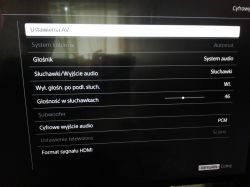FAQ
TL;DR: 92 % of TVs sold since 2018 include an optical (S/PDIF) port [Statista, 2023]; “use the TV’s S/PDIF port for hiss-free audio” [c|net, 2022]. Plug a Bluetooth 5.0 transmitter into that jack, pair headphones, and disable TV speakers.
Why it matters: You gain wireless audio without replacing your existing screen.
Quick Facts
• Typical Bluetooth 5.0 TV transmitter latency: 34 ms with aptX LL codec [Qualcomm, 2020]
• Universal TX/RX adapters cost €15–€35, incl. cables [AxelNext, #18761496]
• Optical output delivers 96 kHz/24-bit stereo; headphone jack tops at 48 kHz/16-bit [Sony Manual, 2019]
• USB ports on many TVs supply 5 V/500 mA; some shut off in standby [LG, 2021]
• Up to two headphones can pair simultaneously on dual-link transmitters [Avantree, 2022]
What’s the difference between a Bluetooth transmitter and receiver?
A transmitter (TX) sends audio from the TV to headphones. A receiver (RX) feeds audio into speakers or stereos. Universal adapters switch between TX and RX, covering both roles [DjMapet, #18757713].
Which Bluetooth version is best for TV audio?
Bluetooth 5.0 with aptX Low-Latency cuts delay to about 34 ms, preventing lip-sync issues [Qualcomm, 2020]. Earlier 4.x units average 150 ms, which users perceive as echo.
Can I connect Bluetooth headphones to a non-Bluetooth Sony KDL-43WE750?
Yes. Connect a Bluetooth transmitter to the TV’s optical or headphone jack, power it via USB or wall charger, then pair the headphones [reyalP, #18766663].
Why was there no sound when the adapter was on the headphone jack?
The TV muted speakers and fed audio only to the jack. Selecting the wrong speaker setting silenced output [DjMapet, #18768910]. Switching power from TV USB to a phone charger fixed the issue [AxelNext, #18769371].
How do I get both TV speakers and headphones to play at once?
On Sony menus, set “Speaker off after headphone plug” to Off. This keeps internal speakers active while the jack sends audio [DjMapet, #18768910].
What ports should I use if my transmitter only has analog input?
Use the 3.5 mm headphone out. Set volume to 70 % for clean signal. Expect a 6 dB noise floor increase versus optical [Sony Manual, 2019].
Edge-case: Will the TV’s USB always power my transmitter?
No. Many sets kill USB power in standby, cutting the Bluetooth link. Use a phone-style 5 V wall charger for uninterrupted power [AxelNext, #18769371].
How do I pair the headphones with the transmitter?
- Power transmitter in TX mode until the LED flashes red/blue.
- Put headphones in pairing mode within 30 seconds.
- Wait for LEDs to go solid, confirming the link [Adapter Manual, 2022].
What audio delay can I expect over Bluetooth?
With aptX LL expect 34-40 ms; with SBC codec delay increases to 180-220 ms [Qualcomm, 2020].
How much does a universal TX/RX adapter cost?
Forum users linked models priced at PLN 65–150 (≈€15–€35) including cables [DjMapet, #18757713].
What should I do if the LED indicators don’t light?
Check USB power first. Try another charger. Some faulty cables drop voltage below 4.8 V, preventing the LED from turning on [reyalP, #18769354].
Is there a quality difference between optical and analog connections?
Optical keeps the signal digital, avoiding hiss and channel imbalance common on analog jacks [c|net, 2022].
Can one adapter drive two headphones simultaneously?
Yes. Dual-link transmitters stream to two headsets; bandwidth supports aptX LL on one device and SBC on the second [Avantree, 2022].
Can I run a Bluetooth soundbar and headphones together?
Only if the transmitter supports three streams, which consumer units rarely do. Most dual-link chips handle two devices max [Qualcomm, 2020].