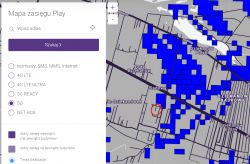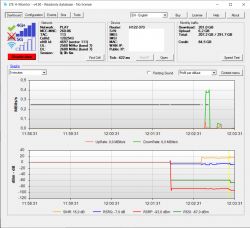Vexator wrote: Do you know where to find one? I can't find anything in the huawei.com domain. I have the firmware version 10.0.5.1 (H612SP1C983) and the router does not see any updates, and the pages I do not trust are version .19
There is a page on how to update these routers, but I can't find it right now. Generally, when you enter the update menu, the router searches for updates and suggests the latest update first.
BEFORE When the update starts, you can read the description of what changes the update introduces - "Changelog" is called this field. You can also search for previous updates.
Vexator wrote: but I don't need 3, only 1
Irrelevant with MESH. But MESH 1 + 1 is a redundant solution for my home, unless you insist on full roaming or there is no way to pull the twisted pair.
Better router plus AP connected by cable.
Another issue is that Huawei MESH devices can also be connected with a cable, just like a regular AP. Then - yes, it's good to have everything from one manufacturer.
KOCUREK1970 wrote: Can I see the product description correctly in one of the links ?:
Well, probably some mistake, because:
https://consumer.huawei.com/en/routers/5g-cpe-pro-2/ wrote: HUAWEI HiLink Mesh10.
Cover Every Corner of Your Home.
HUAWEI 5G CPE Pro 2 allows you to set up a whole-home mesh network system, which offers seamless Wi-Fi throughout your home. As you walk around the house, the connected device will automatically switch to the strongest signal in the system. Set up your mesh network in anyway you like, by connecting HUAWEI 5G CPE Pro 2 to HUAWEI Wi-Fi routers, or connecting it with your Ethernet cable, or both .
I mean, it is cleverly made that MESH can work both over wifi and over a cable (twisted pair). You can drop a link to your description. because who knows them ...?