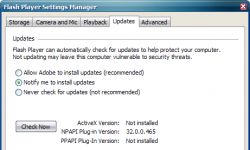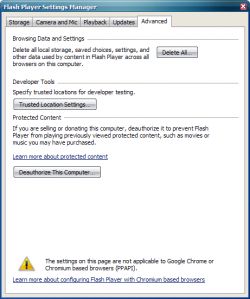Adobe Flash Player has just ceased to be supported and, as announced, is being blocked from today on:


but only in Firefox because it still works in Chrome. Of course, I omit the fact that the .SWF file can be saved on the disk and opened using the old IE6, for example.
How do I work around this to still be able to open in Firefox?


but only in Firefox because it still works in Chrome. Of course, I omit the fact that the .SWF file can be saved on the disk and opened using the old IE6, for example.
How do I work around this to still be able to open in Firefox?