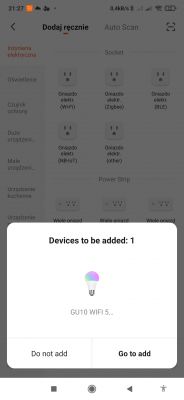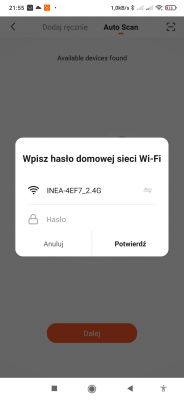Hello. I recently purchased smart bulbs. I can not connect them to the phone, I did everything according to the attached instructions without effects. In the end, I tested them by connecting through the hot spot created on the second phone where they connected without any problem. And here the question is, what could be wrong that they do not want to connect via the normal internet. I connect on the 2.4G band.