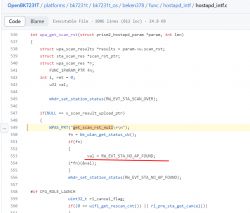Hello,
I have successfully flashed the newest Version in my smart switch with BK7231N chip. After connecting to the AP I was able to configure wifi.
Unfortunately the module doesn't connect to my router. I've already tried other wifi networks, with the same negative result,
After connecting a converter to the UART 2 pins I was able to get the startup-log. The SSID and password are correct there, but I get no connection. Can you check the log and give me a hint how to get it to work? Thanks in advance...
Info:MAIN:Time 1, idle 282566/s, free 77832, MQTT 0(0), bWifi 0, secondsWithNoPing -1, socks 2/38
Info:MAIN:Time 2, idle 191149/s, free 77832, MQTT 0(0), bWifi 0, secondsWithNoPing -1, socks 2/38
Info:MAIN:Time 3, idle 190353/s, free 77832, MQTT 0(0), bWifi 0, secondsWithNoPing -1, socks 2/38
Info:MAIN:Time 4, idle 190465/s, free 77832, MQTT 0(0), bWifi 0, secondsWithNoPing -1, socks 2/38
supplicant_main_exiting
supplicant_exit_done
[sa_sta]MM_RESET_REQ
[bk]tx_txdesc_flush
[sa_sta]ME_CONFIG_REQ
[sa_sta]ME_CHAN_CONFIG_REQ
[sa_sta]MM_START_REQ
hapd_intf_add_vif,type:2, s:0, id:0
wpa_dInit
wpa_supplicant_req_scan
Setting scan[retry16] request: 0.100000 sec
MANUAL_SCAN_REQ
enter low level!
mac c8:47:8c: 0: 0: 0
leave low level!
net_wlan_add_netif done!, vif_idx:0
Info:MAIN:Time 5, idle 191300/s, free 77832, MQTT 0(0), bWifi 0, secondsWithNoPing -1, socks 2/38
Info:MAIN:ssid:Galaxy Bernd key:xxxxx
wpa_supplicant_scan
wpa_drv_scan
wpa_send_scan_req
ht in scan
scan_start_req_handler
Info:MAIN:Time 6, idle 182548/s, free 72488, MQTT 0(0), bWifi 0, secondsWithNoPing -1, socks 2/38
Info:MAIN:Boot complete time reached (5 seconds)
Info:CFG:####### Set Boot Complete #######
Info:MAIN:Time 7, idle 182438/s, free 72488, MQTT 0(0), bWifi 0, secondsWithNoPing -1, socks 2/38
wpa_driver_scan_cb
wpa_get_scan_rst:1
cipher2security 2 2 16 16
Info:MAIN:Time 8, idle 85971/s, free 72728, MQTT 0(0), bWifi 0, secondsWithNoPing -1, socks 2/38
Info:MAIN:Time 9, idle 0/s, free 72728, MQTT 0(0), bWifi 0, secondsWithNoPing -1, socks 2/38
Info:MAIN:Time 10, idle 0/s, free 72728, MQTT 0(0), bWifi 0, secondsWithNoPing -1, socks 2/38
Info:GEN:dhcp=0 ip=0.0.0.0 gate=0.0.0.0 mask=0.0.0.0 mac=c8:47:8c:00:00:00
Info:GEN:sta: 0, softap: 0, b/g/n
wpa_supplicant_connect
Cancelling scan request
wpa_driver_associate
Info:MAIN:Main_OnWiFiStatusChange - WIFI_STA_CONNECTING - 1
ssid:Galaxy Bernd, 1
found scan rst rssi -33 > -50
ht in scan
scan_start_req_handler
aready open
aready open
me_set_ps_disable:840 0 0 1 0 3
sm_auth_send:1
sm_deauth_handler
sm_deauth_handler reason=1,vif=0
Info:MAIN:Time 11, idle 111310/s, free 71208, MQTT 0(0), bWifi 0, secondsWithNoPing -1, socks 2/38
SM_DISCONNECTING status=1
sm_deauth_handler
sm_deauth_handler reason=1,vif=0
sm_deauth_handler
sm_deauth_handler reason=1,vif=0
---------SM_CONNECT_IND_fail
Info:MAIN:Main_OnWiFiStatusChange - WIFI_STA_AUTH_FAILED - 3
I have successfully flashed the newest Version in my smart switch with BK7231N chip. After connecting to the AP I was able to configure wifi.
Unfortunately the module doesn't connect to my router. I've already tried other wifi networks, with the same negative result,
After connecting a converter to the UART 2 pins I was able to get the startup-log. The SSID and password are correct there, but I get no connection. Can you check the log and give me a hint how to get it to work? Thanks in advance...
Info:MAIN:Time 1, idle 282566/s, free 77832, MQTT 0(0), bWifi 0, secondsWithNoPing -1, socks 2/38
Info:MAIN:Time 2, idle 191149/s, free 77832, MQTT 0(0), bWifi 0, secondsWithNoPing -1, socks 2/38
Info:MAIN:Time 3, idle 190353/s, free 77832, MQTT 0(0), bWifi 0, secondsWithNoPing -1, socks 2/38
Info:MAIN:Time 4, idle 190465/s, free 77832, MQTT 0(0), bWifi 0, secondsWithNoPing -1, socks 2/38
supplicant_main_exiting
supplicant_exit_done
[sa_sta]MM_RESET_REQ
[bk]tx_txdesc_flush
[sa_sta]ME_CONFIG_REQ
[sa_sta]ME_CHAN_CONFIG_REQ
[sa_sta]MM_START_REQ
hapd_intf_add_vif,type:2, s:0, id:0
wpa_dInit
wpa_supplicant_req_scan
Setting scan[retry16] request: 0.100000 sec
MANUAL_SCAN_REQ
enter low level!
mac c8:47:8c: 0: 0: 0
leave low level!
net_wlan_add_netif done!, vif_idx:0
Info:MAIN:Time 5, idle 191300/s, free 77832, MQTT 0(0), bWifi 0, secondsWithNoPing -1, socks 2/38
Info:MAIN:ssid:Galaxy Bernd key:xxxxx
wpa_supplicant_scan
wpa_drv_scan
wpa_send_scan_req
ht in scan
scan_start_req_handler
Info:MAIN:Time 6, idle 182548/s, free 72488, MQTT 0(0), bWifi 0, secondsWithNoPing -1, socks 2/38
Info:MAIN:Boot complete time reached (5 seconds)
Info:CFG:####### Set Boot Complete #######
Info:MAIN:Time 7, idle 182438/s, free 72488, MQTT 0(0), bWifi 0, secondsWithNoPing -1, socks 2/38
wpa_driver_scan_cb
wpa_get_scan_rst:1
cipher2security 2 2 16 16
Info:MAIN:Time 8, idle 85971/s, free 72728, MQTT 0(0), bWifi 0, secondsWithNoPing -1, socks 2/38
Info:MAIN:Time 9, idle 0/s, free 72728, MQTT 0(0), bWifi 0, secondsWithNoPing -1, socks 2/38
Info:MAIN:Time 10, idle 0/s, free 72728, MQTT 0(0), bWifi 0, secondsWithNoPing -1, socks 2/38
Info:GEN:dhcp=0 ip=0.0.0.0 gate=0.0.0.0 mask=0.0.0.0 mac=c8:47:8c:00:00:00
Info:GEN:sta: 0, softap: 0, b/g/n
wpa_supplicant_connect
Cancelling scan request
wpa_driver_associate
Info:MAIN:Main_OnWiFiStatusChange - WIFI_STA_CONNECTING - 1
ssid:Galaxy Bernd, 1
found scan rst rssi -33 > -50
ht in scan
scan_start_req_handler
aready open
aready open
me_set_ps_disable:840 0 0 1 0 3
sm_auth_send:1
sm_deauth_handler
sm_deauth_handler reason=1,vif=0
Info:MAIN:Time 11, idle 111310/s, free 71208, MQTT 0(0), bWifi 0, secondsWithNoPing -1, socks 2/38
SM_DISCONNECTING status=1
sm_deauth_handler
sm_deauth_handler reason=1,vif=0
sm_deauth_handler
sm_deauth_handler reason=1,vif=0
---------SM_CONNECT_IND_fail
Info:MAIN:Main_OnWiFiStatusChange - WIFI_STA_AUTH_FAILED - 3