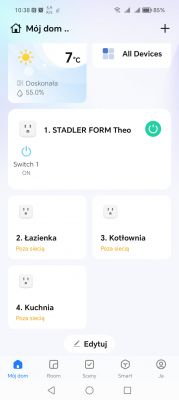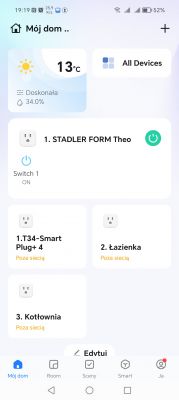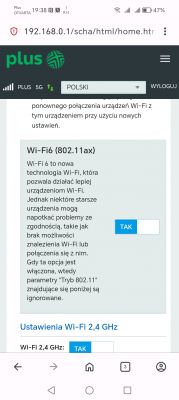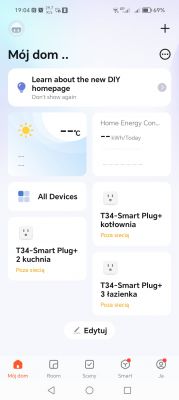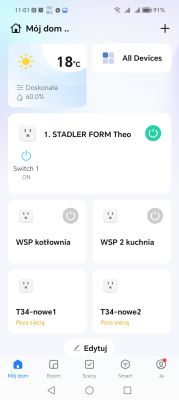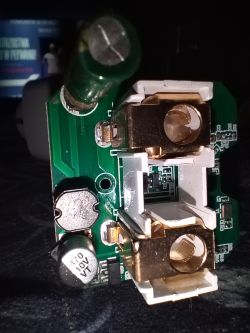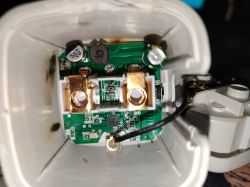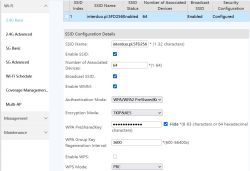I have a problem with three so-called smart sockets purchased in China - exactly these: https://pl.aliexpress.com/item/10050072652932...14&gatewayAdapt=glo2pol#nav-specification
Adding them to the SmartLife app went without a problem. Controlling these sockets too.... As long as I am at home. When I'm at home I can control them both via my home WIFI and when my phone is using the mobile network. Now I'm at work and I get a message that the devices are off the network. I should add that I have other sockets of this type and I can control them normally and view their status.
Adding them to the SmartLife app went without a problem. Controlling these sockets too.... As long as I am at home. When I'm at home I can control them both via my home WIFI and when my phone is using the mobile network. Now I'm at work and I get a message that the devices are off the network. I should add that I have other sockets of this type and I can control them normally and view their status.