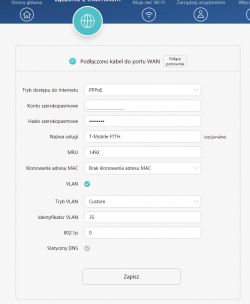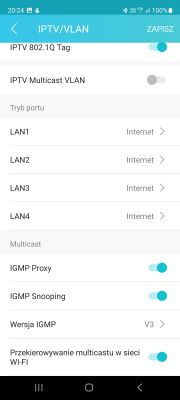I am the unhappy owner of a standard Sagemcom router included in the fiber optic package from T-mobile. The problem is that the router has blocked port forwarding, bridge mode and removed the GUI. I need help configuring the TP-Link Archer A6 AC1200 router. I learned from the technicians that the protocol is to be PPPoE, the router is to support VLAN and be in the 802.1Q standard. I couldn't google anything sensible about it, I tried to follow the advice given by the tech department and nothing worked. I am thinking about replacing the firmware in a private router. I already tried PPPoE in the panel, I set the VLAN ID to 35 as they mentioned, but apparently I must be doing something wrong. Has anyone had a similar experience and wants to share a solution to the problem?