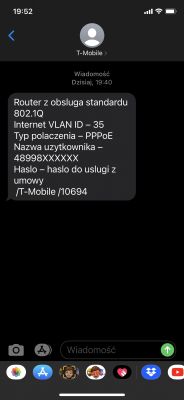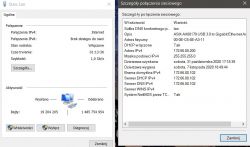I have a Razer Sila router and I would like to use it after plugging in the fiber in a month and a half.
I do not know what equipment exactly T-Mobile gives, calling the Standard Router for PLN 0 and whether it has Bridge Mode.
Maybe it's better to buy a cable router yourself without Wi-Fi with GPON and bridge mode? Only what and is it worth spending a lot on it or are such up to PLN 100-150 enough? Do I need to configure something special or do I connect optical fiber and ethernet to my router, set Bridge mode and that's it? :)
It's hard to google anything meaningful about it.
I do not know what equipment exactly T-Mobile gives, calling the Standard Router for PLN 0 and whether it has Bridge Mode.
Maybe it's better to buy a cable router yourself without Wi-Fi with GPON and bridge mode? Only what and is it worth spending a lot on it or are such up to PLN 100-150 enough? Do I need to configure something special or do I connect optical fiber and ethernet to my router, set Bridge mode and that's it? :)
It's hard to google anything meaningful about it.