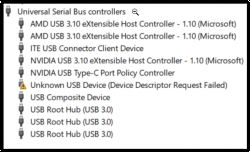In the laptop, there is only one driver missing in the device manager, but is it a missing driver for the disk or graphics card or something else?
Where can I download this driver?
The laptop was purchased without any driver discs.
All I have is the Internet and a Google search engine to download the missing driver.
USBVID_0000&PID_00026&174294C4&0&2
Port_#0002.Hub_#0005
Device USBVID_0000&PID_00026&174294c4&0&2 was migrated.
Last Device Instance Id: USBVID_0000&PID_00026&174294c4&0&2
Class Guid: {36fc9e60-c465-11cf-8056-444553540000}
LocationPath:
Migration Rank: 0x0
Present: true
Device USBVID_0000&PID_00026&174294c4&0&2 was configured.
Driver Name: usb.inf
Class Guid: {36fc9e60-c465-11cf-8056-444553540000}
Driver Date: 06/21/2006
Driver Version: 10.0.19041.488
Driver Provider: Microsoft
Driver Section: BADDEVICE.Dev.NT
Driver Rank: 0xFF0000
Matching Device Id: USBDEVICE_DESCRIPTOR_FAILURE
Outranked Drivers: usb.inf:USBDEVICE_DESCRIPTOR_FAILURE:00FF2000
Device Updated: false
Parent Device: USBVID_0438&PID_79005&2f545a00&0&1
Processor type - QuadCore AMD A8-7410, 2500 MHz (25 x 100)
Motherboard name - HP ProBook 455 G3
Motherboard chipset - AMD Avalon, AMD K16.3
Physical memory - 3530 MB (DDR3 SDRAM)
BIOS type - Compaq (04/15/2019)
Physical disk - HGST HTS725050A7E630 (500 GB, 7200 RPM, SATA-III)
Optical disk drive - hp HLDS DVDRW GUD1N
Graphics
Integrated: AMD Radeon R5 Series (Beema)
PCI Express 2.0 x8: AMD Radeon 530 / R7 M340 (Meso) 2GB
Windows 10 21H2 Pro 64 bit PL
Where can I download this driver?
The laptop was purchased without any driver discs.
All I have is the Internet and a Google search engine to download the missing driver.
USBVID_0000&PID_00026&174294C4&0&2
Port_#0002.Hub_#0005
Device USBVID_0000&PID_00026&174294c4&0&2 was migrated.
Last Device Instance Id: USBVID_0000&PID_00026&174294c4&0&2
Class Guid: {36fc9e60-c465-11cf-8056-444553540000}
LocationPath:
Migration Rank: 0x0
Present: true
Device USBVID_0000&PID_00026&174294c4&0&2 was configured.
Driver Name: usb.inf
Class Guid: {36fc9e60-c465-11cf-8056-444553540000}
Driver Date: 06/21/2006
Driver Version: 10.0.19041.488
Driver Provider: Microsoft
Driver Section: BADDEVICE.Dev.NT
Driver Rank: 0xFF0000
Matching Device Id: USBDEVICE_DESCRIPTOR_FAILURE
Outranked Drivers: usb.inf:USBDEVICE_DESCRIPTOR_FAILURE:00FF2000
Device Updated: false
Parent Device: USBVID_0438&PID_79005&2f545a00&0&1
Processor type - QuadCore AMD A8-7410, 2500 MHz (25 x 100)
Motherboard name - HP ProBook 455 G3
Motherboard chipset - AMD Avalon, AMD K16.3
Physical memory - 3530 MB (DDR3 SDRAM)
BIOS type - Compaq (04/15/2019)
Physical disk - HGST HTS725050A7E630 (500 GB, 7200 RPM, SATA-III)
Optical disk drive - hp HLDS DVDRW GUD1N
Graphics
Integrated: AMD Radeon R5 Series (Beema)
PCI Express 2.0 x8: AMD Radeon 530 / R7 M340 (Meso) 2GB
Windows 10 21H2 Pro 64 bit PL