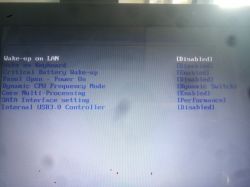Hello, I have an HP EliteBook 8460p laptop in which I have 2 USB 2.0 ports and 2 USB 3.0 ports. The problem is that on all ports it is so that I will capture the supply voltage but the USB 3.0 ports do not have communication (after connecting the pen drive or other device nothing happens).
I have installed the drivers (the laptop is in use and there was a folder with all the drivers), I also checked in the BIOS if the ports are disconnected but everything was OK. After all, I disconnected the ports and turned them on again (it did nothing).
I have Windows 7 Home Premium, additionally I downloaded from the HP website https://support.hp.com/pl-pl/drivers/selfservice/hp-elitebook-8460p-notebook-pc/5056942 the driver named Renesas Electronics USB 3.0 Host controller driver and reinstalled but it did nothing. I will add that the device manager does not display any drivers.
Anyone know what I can do about it?
I have installed the drivers (the laptop is in use and there was a folder with all the drivers), I also checked in the BIOS if the ports are disconnected but everything was OK. After all, I disconnected the ports and turned them on again (it did nothing).
I have Windows 7 Home Premium, additionally I downloaded from the HP website https://support.hp.com/pl-pl/drivers/selfservice/hp-elitebook-8460p-notebook-pc/5056942 the driver named Renesas Electronics USB 3.0 Host controller driver and reinstalled but it did nothing. I will add that the device manager does not display any drivers.
Anyone know what I can do about it?