Hello, there is a simple matter I want to set up a Minecraft server, I already have a server configured on Ubuntu BUT unfortunately it did not go without a problem.
The problem is the connect box from UPC, because there is no port assignment for IPv4 only there is some filter for IPv6. It just needs to assign port 25565 to my server. I tried something with this IPv6 but the Minecraft server wouldn't start
To connect to the server it uses Duck DNS and domains
I've been struggling with this for a few days and don't know what to do anymore
I used this tutorial -> youtube.com/watch?v=eIHiRW4QH6I&t
The following shows what it looks like with me
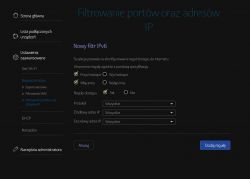
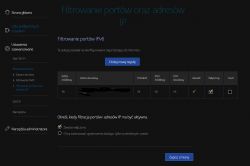 .
.
The problem is the connect box from UPC, because there is no port assignment for IPv4 only there is some filter for IPv6. It just needs to assign port 25565 to my server. I tried something with this IPv6 but the Minecraft server wouldn't start
To connect to the server it uses Duck DNS and domains
I've been struggling with this for a few days and don't know what to do anymore
I used this tutorial -> youtube.com/watch?v=eIHiRW4QH6I&t
The following shows what it looks like with me
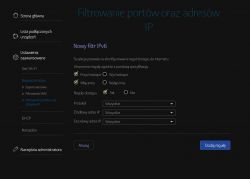
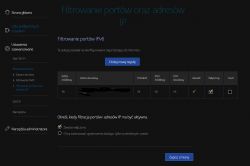 .
.


