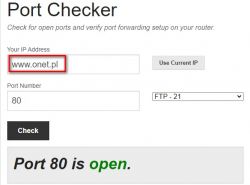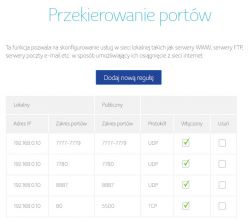Hey,
Before I wrote this thread I searched the web, including this thread -> https://www.elektroda.pl/rtvforum/topic3849531.html and unfortunately I didn't find a solution on how to forward ports to the local network to the game server.
I have a Compal modem (Hardware version 5.01), UPC internet 150Mbps.
 .
.
Yesterday I had a change from IPv6 to IPv4.
Under "Advanced settings -> Security -> Port forwarding" I have this rule (the game server listens on port 7777 - locally you can connect):
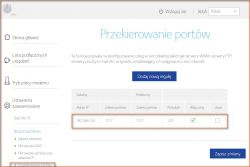 .
.
However, from outside you cannot connect by router IP and port number. I tried with DMZ enabled on the local IP and same thing. I disabled the firewall, disabled UPNP, no change.
I called the helpline a second time (the first time to change IPv6 to IPv4) the lady answered and accepted my request that I had port 7777 blocked. After a while an email came through:
Good afternoon,
I have received your request, which was received by telephone.
It concerned port blocking.
At UPC we only block ports 135 to 139 and 445, there is no way we can block other ports.
I am sending instructions for port forwarding:
1. press the Create New Rule button to add a new port forwarding rule.
2. fill in the necessary information and then press Apply.
3. a rule has been created. You can also delete existing rules here.
This is the rule I created earlier.
I checked the port availability from the outside:
 .
.
The outsider obviously cannot connect to the game server.
Has anyone had success on a Compal modem route ports to the local network to the game server/http/ftp?
Before I wrote this thread I searched the web, including this thread -> https://www.elektroda.pl/rtvforum/topic3849531.html and unfortunately I didn't find a solution on how to forward ports to the local network to the game server.
I have a Compal modem (Hardware version 5.01), UPC internet 150Mbps.
 .
.
Yesterday I had a change from IPv6 to IPv4.
Under "Advanced settings -> Security -> Port forwarding" I have this rule (the game server listens on port 7777 - locally you can connect):
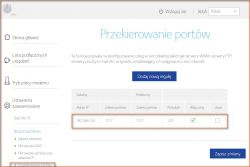 .
.
However, from outside you cannot connect by router IP and port number. I tried with DMZ enabled on the local IP and same thing. I disabled the firewall, disabled UPNP, no change.
I called the helpline a second time (the first time to change IPv6 to IPv4) the lady answered and accepted my request that I had port 7777 blocked. After a while an email came through:
Good afternoon,
I have received your request, which was received by telephone.
It concerned port blocking.
At UPC we only block ports 135 to 139 and 445, there is no way we can block other ports.
I am sending instructions for port forwarding:
1. press the Create New Rule button to add a new port forwarding rule.
2. fill in the necessary information and then press Apply.
3. a rule has been created. You can also delete existing rules here.
This is the rule I created earlier.
I checked the port availability from the outside:
 .
.
The outsider obviously cannot connect to the game server.
Has anyone had success on a Compal modem route ports to the local network to the game server/http/ftp?