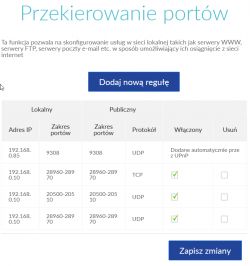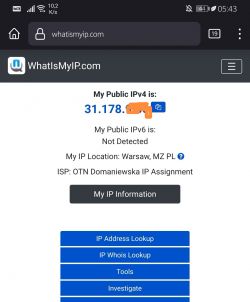Gentlemen, help, because I'm already fucking ... chak is shooting :P
I am just after contacting UPC, they told me to call the hotline in the chat, and they told me to search the hotline on the forums. Well, I'm looking ;)
I want to fire up a simple Call of Duty game server to play with my friends. The ports needed for this project are: UDP 20500-20510 and TCP / UDP 28960 (I have 28960 -28970 unlocked). In addition, I hooked up the No-IP service, once to remember the address when away from home, and two that the IP changes, rarely but still.
This is where the fun begins. I do not have any external router, I set everything on Arris from UPC, hardware version 8, software version 01.02.065.24.EURO.SIP.
I have DMZ turned on at the address 192.168.0.10, which is permanently assigned in Arris to the MAC of the network from my PC:
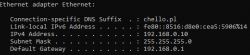

My ports are redirected (even with DMZ on, but I tried without DMZ as well):

DHCP Settings:
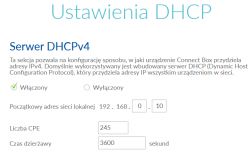
Firewall disabled:
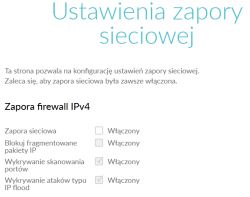
Computer - Windows 10 Pro, firewall disabled:
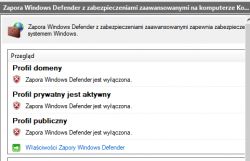
Additionally, redirections are made in the rules, just for peace of mind.
When I run the server locally:
When I do this on an external IP (address ending intentionally changed):
Of course, the same situation over No-IP over DDNS. Nmap also shows that the ports are closed, although the logs from the server console show that there is nothing to bounce back from ...
Any ideas? In addition to buying a router and putting it in bridge mode ...?
PS: The hotline confirmed that they are not blocking any ports (except for a few low ones, for security reasons) and redirection works fine for them, but they do not set it up, the user is left to himself: /
I am just after contacting UPC, they told me to call the hotline in the chat, and they told me to search the hotline on the forums. Well, I'm looking ;)
I want to fire up a simple Call of Duty game server to play with my friends. The ports needed for this project are: UDP 20500-20510 and TCP / UDP 28960 (I have 28960 -28970 unlocked). In addition, I hooked up the No-IP service, once to remember the address when away from home, and two that the IP changes, rarely but still.
This is where the fun begins. I do not have any external router, I set everything on Arris from UPC, hardware version 8, software version 01.02.065.24.EURO.SIP.
I have DMZ turned on at the address 192.168.0.10, which is permanently assigned in Arris to the MAC of the network from my PC:
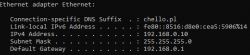

My ports are redirected (even with DMZ on, but I tried without DMZ as well):

DHCP Settings:
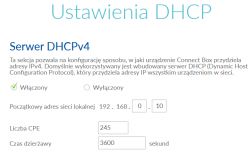
Firewall disabled:
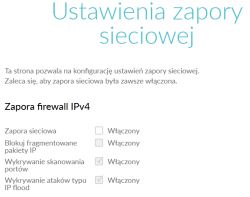
Computer - Windows 10 Pro, firewall disabled:
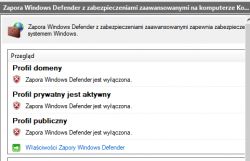
Additionally, redirections are made in the rules, just for peace of mind.
When I run the server locally:
Winsock Initialized
Opening IP socket: 192.168.0.10:28960
Hostname: DESKTOP-GKIUMT0
IP: 192.168.0.10
--- Common Initialization Complete ---
Working directory: H:\MyServerWhen I do this on an external IP (address ending intentionally changed):
Winsock Initialized
Opening IP socket: 31.178.123.456:28960
WARNING: UDP_OpenSocket: bind: WSAEADDRNOTAVAIL
Opening IP socket: 31.178.123.456:28961
WARNING: UDP_OpenSocket: bind: WSAEADDRNOTAVAIL
Opening IP socket: 31.178.123.456:28962
WARNING: UDP_OpenSocket: bind: WSAEADDRNOTAVAIL
Opening IP socket: 31.178.123.456:28963
WARNING: UDP_OpenSocket: bind: WSAEADDRNOTAVAIL
Opening IP socket: 31.178.123.456:28964
WARNING: UDP_OpenSocket: bind: WSAEADDRNOTAVAIL
Opening IP socket: 31.178.123.456:28965
WARNING: UDP_OpenSocket: bind: WSAEADDRNOTAVAIL
Opening IP socket: 31.178.123.456:28966
WARNING: UDP_OpenSocket: bind: WSAEADDRNOTAVAIL
Opening IP socket: 31.178.123.456:28967
WARNING: UDP_OpenSocket: bind: WSAEADDRNOTAVAIL
Opening IP socket: 31.178.123.456:28968
WARNING: UDP_OpenSocket: bind: WSAEADDRNOTAVAIL
Opening IP socket: 31.178.123.456:28969
WARNING: UDP_OpenSocket: bind: WSAEADDRNOTAVAIL
WARNING: Couldn't allocate IP port
--- Common Initialization Complete ---
Working directory: H:\MyServerOf course, the same situation over No-IP over DDNS. Nmap also shows that the ports are closed, although the logs from the server console show that there is nothing to bounce back from ...
Any ideas? In addition to buying a router and putting it in bridge mode ...?
PS: The hotline confirmed that they are not blocking any ports (except for a few low ones, for security reasons) and redirection works fine for them, but they do not set it up, the user is left to himself: /