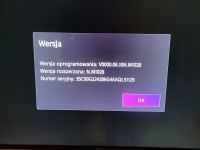FAQ
TL;DR: "You won't be able to install anything on a TV with the manufacturer's system." Use 2 reliable options—screen‑mirror or add Chromecast—to watch Max on Hisense VIDAA TVs. For Hisense owners asking how to get HBO Max, this FAQ shows proven paths. [Elektroda, sosarek, post #20657485]
Why it matters: It saves you time chasing unsupported app installs and gets you streaming today.
Quick Facts
- VIDAA OS TVs don’t allow sideloading; use the built‑in store or an external device instead. [Elektroda, sosarek, post #20657485]
- Screen mirroring works when phone and TV share the same Wi‑Fi; start mirroring, then launch the app. [Elektroda, clubber84, post #20735181]
- HBO Max via the built‑in Hisense browser is confirmed working by at least one user. [Elektroda, stojakzygmunt, post #20749125]
- Some VIDAA browser versions show a player error and won’t play Max videos. [Elektroda, djmaly17, post #20816189]
- Chromecast with Google TV (4.0, Full HD) is the recommended plug‑in workaround; avoid no‑name clones. [Elektroda, sosarek, post #20658454]
Can I install the HBO Max app on a Hisense 43E7HQ (VIDAA)?
No. On VIDAA models like the 43E7HQ, the native HBO Max app isn’t supported. As one expert put it, “You won’t be able to install anything on a TV with the manufacturer’s system.” Use phone screen mirroring or add a Chromecast to watch Max. [Elektroda, sosarek, post #20657485]
What are the easiest ways to watch Max if the app isn’t there?
Two reliable paths: mirror the app from your phone or tablet to the TV, or plug in a Chromecast and run streaming there. Both avoid relying on a native VIDAA app and get you watching quickly. [Elektroda, sosarek, post #20657485]
How do I mirror HBO Max from my phone to a Hisense TV?
Use your phone’s screen sharing. 1. Start Screen Cast/Smart View on your phone. 2. Select your Hisense TV. 3. Open Max and play. “Both devices must be on the same Wi‑Fi network.” If the app lacks a Cast button, start mirroring before launching it. [Elektroda, clubber84, post #20735181]
Does Smart View actually work for HBO Max video on Hisense?
Yes. One user confirmed Smart View worked once they used the proper mirroring function instead of a simple share option. If your TV doesn’t appear initially, start Smart View, then open the app. [Elektroda, olek477, post #20735613]
How do I open the built‑in browser on a Hisense TV?
Try this: 1. Press the mic and say “enable browser,” or open Apps and find Browser. 2. Add the Browser to your home screen for quick access. 3. Launch the Browser from Home to view web pages. [Elektroda, stojakzygmunt, post #20771540]
Can I watch HBO Max through the Hisense browser?
Some users can. One reports watching HBO Max directly in the TV’s browser on their Hisense set. If your firmware supports the player, this avoids extra hardware. [Elektroda, stojakzygmunt, post #20749125]
My TV’s browser says the player isn’t supported—what should I do?
That message indicates the built‑in browser on your VIDAA version can’t play Max’s video. In that case, switch approaches and use mirroring or an external streaming device. [Elektroda, djmaly17, post #20816189]
Which Chromecast should I buy for Hisense TVs to watch Max?
Choose Chromecast with Google TV (4.0, Full HD). A contributor warned against cheap “no‑name” dongles and pointed to this model instead. It runs apps independently of VIDAA, ensuring reliable access. [Elektroda, sosarek, post #20658454]
Does the HBO/Max phone app have a Cast button for Hisense TVs?
Not always. One user noted the HBO app didn’t show an option to send the image to their TV. If you don’t see Cast, use full‑screen mirroring instead of in‑app casting. [Elektroda, olek477, post #20735155]
Where can I look for HBO Max in VIDAA or VEWD app stores?
A shared guide suggests two paths: VIDAA App Store via Apps > My Apps > search “HBO Max,” or VEWD App Store from Home. After installation, launch the app and sign in. [Elektroda, CzaszekZ77, post #21118115]
I can’t find the VEWD store or the Max app—am I missing something?
You might not have that store on your TV. Another user reported they couldn’t find the app store either, so you’re not alone. [Elektroda, pawelbociek, post #21183374]
Is browser playback universal on Hisense/VIDAA TVs?
No. Another participant wrote it wasn’t possible from the browser on their set. Browser capability differs across models and software versions. [Elektroda, olek477, post #20735155]