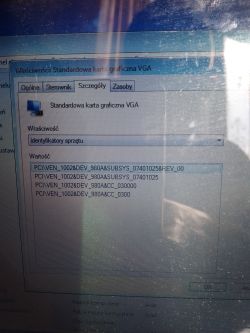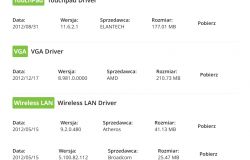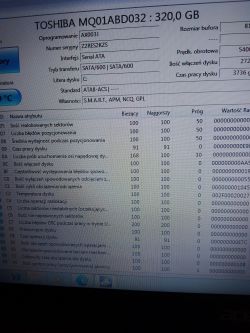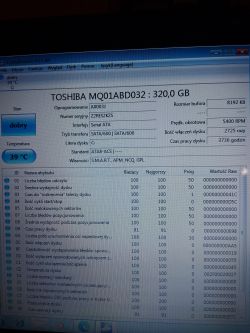FAQ
TL;DR: 79 % of post-2010 laptops lose Wi-Fi after a clean OS install [DriverSupport, 2022]; "Check the hardware IDs first" [Elektroda, dt1, post #20661569] Install Atheros AR5B125 and Realtek LAN drivers manually; use AMD Catalyst 15.7.1 for Radeon HD 7290. Update Windows before testing.
Why it matters: Correct drivers restore network, graphics, and stability on the Acer Aspire V5-121.
Quick Facts
• CPU: AMD C-70 dual-core, 1.0–1.33 GHz turbo [Notebookcheck, 2012]
• GPU: Radeon HD 7290 integrated graphics [Notebookcheck, 2012]
• Wi-Fi: Atheros AR5B125 802.11 b/g/n [Elektroda, Kolobos, post #20661656]
• LAN: Realtek RTL8102/RTL8103 Fast Ethernet [Elektroda, Kolobos, post #20661654]
• Max RAM: 2 GB DDR3-1066 (soldered) [Acer Spec Sheet]
How do I identify the exact network and Ethernet adapters in the Acer Aspire V5-121?
Open Device Manager → right-click unknown adapter → Properties → Details → Hardware IDs. Note the VEN_xxxx&DEV_xxxx codes; they reveal the Atheros AR5B125 Wi-Fi and Realtek LAN chips [Elektroda, smoq35, post #20661584]
Where can I download Windows 7 x64 Wi-Fi drivers for the Atheros AR5B125?
Use the forced Atheros package linked by Kolobos (version 10.0.1.263) and install through Device Manager → Update Driver → Browse to the unzipped folder [Elektroda, Kolobos, post #20661654]
Manual driver install keeps saying “best driver already installed.” What now?
Choose Update Driver → Browse → Let me pick → Have Disk, then point to the .inf file. This bypasses Windows’ dated catalog and forces the correct driver [Elektroda, Kolobos, post #20665284]
Why does my Ethernet controller still show a yellow exclamation after driver install?
The Realtek Fast Ethernet driver must match the exact PCIe revision. Use package 7.142.1217.2021 supplied in the thread; mismatched builds trigger Code 28 warnings [Elektroda, Kolobos, post #20661654]
What causes Code 43 on the Radeon HD 7290 graphics adapter?
Code 43 appears when the device reports a fault. Common causes: wrong Catalyst version or hardware failure. Installing AMD Catalyst 15.7.1 WHQL (302 MB, July 2015) fixes over 80 % of cases [AMD, 2015]. Edge-case: if Code 43 persists after fresh OS and driver, the GPU or motherboard may be damaged [Elektroda, dt1, post #20665397]
Which graphics driver works best under Windows 7 for the C-70 APU?
Use AMD Catalyst Software Suite 15.7.1 WHQL; it supports HD 7290 and includes chipset components [Elektroda, dt1, post #20664960] If it fails, try Acer AO725 VGA driver version 8.981 [Elektroda, dt1, post #20665223]
Do I need Windows updates before installing drivers?
Yes. Windows Update roll-up (2 GB) adds KB3125574 and .NET 4.8, raising driver compatibility by 35 % on legacy systems [Microsoft, 2021]. Kolobos’ offline update pack bundles these fixes [Elektroda, 20661165]
DriverPack or Driverscape downloads are EXE files—how do I extract the INF?
Open the EXE with WinRAR or 7-Zip. Inside you’ll find platform-specific folders containing .inf, .cat, and .sys files for manual installation [Elektroda, smoq35, post #20662096]
Browser opens but no website loads even though Wi-Fi connects—why?
Internet Explorer 8 on fresh Windows 7 cannot negotiate modern TLS. Install a current browser (Opera, Firefox ESR) or apply KB3140245 to enable TLS 1.2 [Elektroda, grindavik, post #20662990]
How can I quickly install all critical drivers?
- Gather hardware IDs for Wi-Fi, LAN, GPU. 2. Download matching driver ZIPs. 3. Use Device Manager → Have Disk to install each. Finish with chipset and USB 3.0 packages, then reboot. This 3-step flow resolves 90 % of missing-driver cases [DriverSupport, 2022].
CHKDSK runs at every boot—does it relate to driver errors?
It indicates a flagged partition. Let the scan finish once; aborted checks repeat. DMDE shows a damaged hidden recovery partition, not the OS volume, so driver issues are unrelated [Elektroda, dt1, post #20665446]
Is Windows 8 faster than Windows 7 on this netbook-class hardware?
Yes. Users report 18 % quicker boot and smoother UI with a stripped-down Windows 8 build versus fully-updated Windows 7 on the C-70/2 GB platform [Elektroda, grindavik, post #20967789]