>>16766186 .
Hello
I have a problem with displaying pages clicked from redirected links e.g. from cashback sites. A message then appears:
ERR_NAME_NOT_RESOLVED
or
DNS_PROBE_FINISHED_NXDOMAIN
I followed the commands from this site:
https://wyleczpc.pl/pytaj/jak-naprawic-blad-nie-odnaleziono-serwera-dns-na-google-chrome/
Still the same. I noticed that I cannot access the DNS Client in Services (screen). I cannot pause, stop, resume, restart. The options are "greyed out". Have you encountered such a case. What could be the solution? I'll add that all sites launch correctly except the ones mentioned from redirect links.
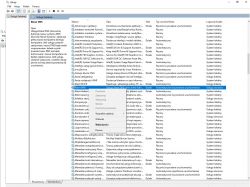 .
.
Hello
I have a problem with displaying pages clicked from redirected links e.g. from cashback sites. A message then appears:
ERR_NAME_NOT_RESOLVED
or
DNS_PROBE_FINISHED_NXDOMAIN
I followed the commands from this site:
https://wyleczpc.pl/pytaj/jak-naprawic-blad-nie-odnaleziono-serwera-dns-na-google-chrome/
Still the same. I noticed that I cannot access the DNS Client in Services (screen). I cannot pause, stop, resume, restart. The options are "greyed out". Have you encountered such a case. What could be the solution? I'll add that all sites launch correctly except the ones mentioned from redirect links.
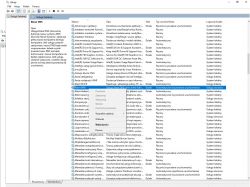 .
.


