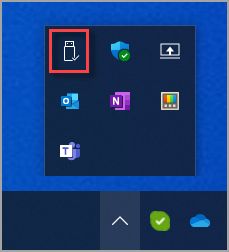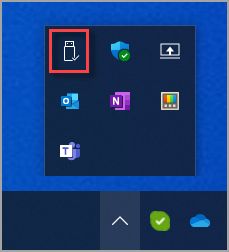Generally, hard drives park the head when power is removed.
2.5" drives are generally designed to be portable, so they also have an acceleration sensor - if the drive feels it is falling - it quickly parks the heads. If there is no power - it already has the heads parked too (this takes milliseconds, from the moment the power is removed).
I won't answer your question precisely (because I don't know), but I guess you think the hard drive is more fragile than it is in practice.
gamemaniaco1987 wrote: My 2.5" HDDs are 2013 models
.
I had a laptop in 2011 whose 2.5" drive notoriously software parked the head. This probably wore out the drive more than all the shaking. Nevertheless, despite the laptop tipping over several times, the drive never died.
Added after 5 [minutes]: .
butterfield21 wrote: microvibrations that can interfere with the precise positioning of the plates inside
.
Are you suggesting that the platers shift relative to each other during light vibration?
I also had a drive that had a crooked platter bearing after a laptop crash. It rubbed against the head parking bracket on acceleration and you could see with the naked eye that the platters were not spinning evenly.... But the data somehow tried to read and 2GB of data survived.
In general, it is worth buying a cheap used drive and checking under the computer what type of vibration will harm the drive. I once did such an experiment, dropping a working disk on a table or tapping it on the tabletop. It was unimpressive and continued to work. I do not recommend this if you have important data on it

.