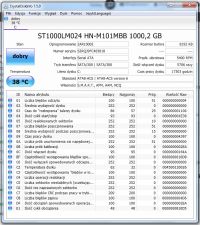Hello
I have such a problem.
My sister's laptop came to me.
Such a story, sometimes it started normally, and sometimes it knocked and the computer did not get up. The symptom intensified until the whole thing died.
Obviously, the first diagnosis is an obvious garbage disk.
But I wanted to check if something can be recovered from it and I connected it to a desktop computer, it is normal.
After a few minutes, the parameters looked normal in the smart. Hd tune found nothing.
So I plugged the drive to the laptop - it works normally. I came to the conclusion that maybe there was a problem with the contacts in the plug (something came loose).
I mounted the drive in the frame and screwed it to the laptop - it knocks. K ....
removed from the frame - it works, to the frame - it knocks.
I don't know anymore - some breakthrough to ground? but on the disk or with the laptop at all?
I have such a problem.
My sister's laptop came to me.
Such a story, sometimes it started normally, and sometimes it knocked and the computer did not get up. The symptom intensified until the whole thing died.
Obviously, the first diagnosis is an obvious garbage disk.
But I wanted to check if something can be recovered from it and I connected it to a desktop computer, it is normal.
After a few minutes, the parameters looked normal in the smart. Hd tune found nothing.
So I plugged the drive to the laptop - it works normally. I came to the conclusion that maybe there was a problem with the contacts in the plug (something came loose).
I mounted the drive in the frame and screwed it to the laptop - it knocks. K ....
removed from the frame - it works, to the frame - it knocks.
I don't know anymore - some breakthrough to ground? but on the disk or with the laptop at all?