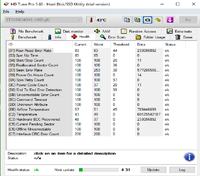Hello.
I have a problem with the new disk, namely it often carries out parking of the head, even several times a minute. I have the computer under my desk, without the possibility of overturning it or any shocks. I would like to reduce the frequency of parking or turn it off completely. I have Windows 10, but nowhere can I find instructions on how to disable the parking of the head. The drive model is Seagate Barracuda ST31000340NS.
I have a problem with the new disk, namely it often carries out parking of the head, even several times a minute. I have the computer under my desk, without the possibility of overturning it or any shocks. I would like to reduce the frequency of parking or turn it off completely. I have Windows 10, but nowhere can I find instructions on how to disable the parking of the head. The drive model is Seagate Barracuda ST31000340NS.