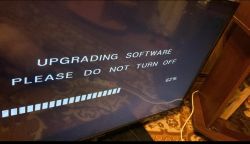Good afternoon. Help with the recovery of Grundig 47vle9372
Required USB firmware
When turned on, the LED of the power button lights up, then continues to blink blue. There is no image.
Required USB firmware
When turned on, the LED of the power button lights up, then continues to blink blue. There is no image.