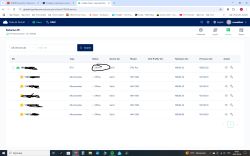I’d like to see if anyone here has experience with Hoymiles micro inverters.
I installed a plant on my own but I’m unable to use the installed app and it seems this is the only way to properly monitor and configure my plant.
The person who helped me acquire this system isn’t helping, I sent an email to Hoymiles but no response.
I installed a plant on my own but I’m unable to use the installed app and it seems this is the only way to properly monitor and configure my plant.
The person who helped me acquire this system isn’t helping, I sent an email to Hoymiles but no response.