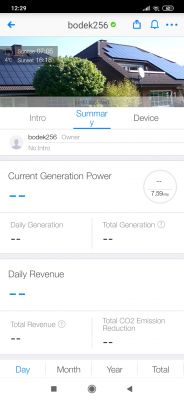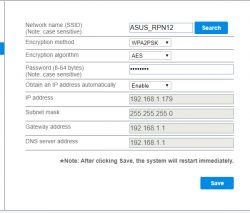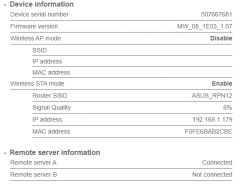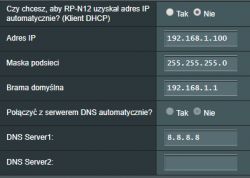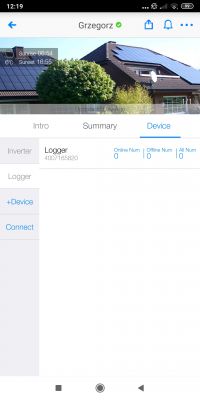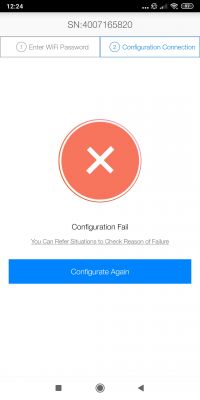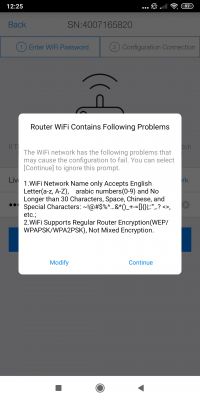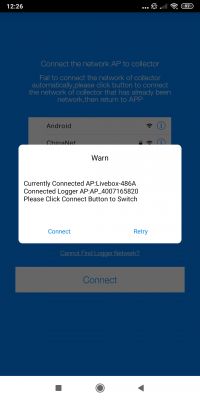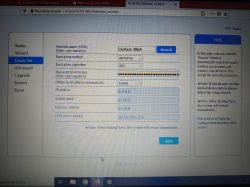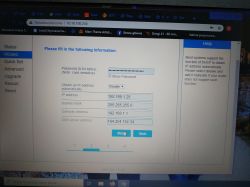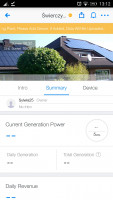Hello.
I have a problem with setting up the sofar solar 6.6 ktl-x inverter so that I can see the parameters on the solarman application.
Through the mobile application, I add the device by scanning the code from the sticker on the wifi module and I only add the data logger to me, and it does not see the inverter.
After entering the page 10.10.100.254, I set the vizard tab to connect to my wifi network and go through each stage one by one.
Could I please contact me and help in setting up?
I have a problem with setting up the sofar solar 6.6 ktl-x inverter so that I can see the parameters on the solarman application.
Through the mobile application, I add the device by scanning the code from the sticker on the wifi module and I only add the data logger to me, and it does not see the inverter.
After entering the page 10.10.100.254, I set the vizard tab to connect to my wifi network and go through each stage one by one.
Could I please contact me and help in setting up?