Hello dear friends, I have a small problem, help me, in short, a Toshiba 32l2963DG TV with a 17MB211S motherboard and a VES315UNDB-2D-N21 panel. In short, the reason is that its native motherboard burned out, I went to an online store and bought a new one without noticing that it was for a Hyundai FLR32TS
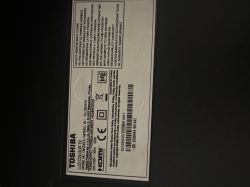 439SMART TV. I wanted to ask or maybe help how I can run this motherboard on a TOSHIBA TV, maybe with some firmware, because I've tried a lot of things, nothing helps, and I don't have the software itself.
439SMART TV. I wanted to ask or maybe help how I can run this motherboard on a TOSHIBA TV, maybe with some firmware, because I've tried a lot of things, nothing helps, and I don't have the software itself.


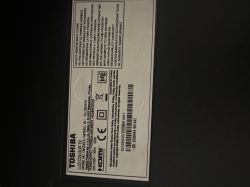 439SMART TV. I wanted to ask or maybe help how I can run this motherboard on a TOSHIBA TV, maybe with some firmware, because I've tried a lot of things, nothing helps, and I don't have the software itself.
439SMART TV. I wanted to ask or maybe help how I can run this motherboard on a TOSHIBA TV, maybe with some firmware, because I've tried a lot of things, nothing helps, and I don't have the software itself.



