
Extender with six USB sockets, that means charging phones for the whole family - isn't that convenient? Plus, the whole thing for just £35! Is there a catch here? Let's find out.
In this topic, I will present two products from the same series - SmartLED 8152 (5 x USB, 5 x 230V) and SmartLED 8110 (6 x USB, 3 x 230V). Both cost around £35 each, which is suspiciously cheap, but they do have USB C, which might seem like a good bargain. Just does the presence of a USB C socket equate to support for fast charging standards such as QC and PD? We shall see.
SmartLED 8110 (£32)
Let's start with the description. The text does not mention USB parameters, so supported voltages and current capacity are a mystery.

There is a bit more information on the packaging - 5 V/2.1 A, not to be confused with 21 A. The question now becomes, is this the current capacity of one socket or all six together?



The product itself looks good and is signed with the importer's logo.

Learned by experience from previous topics:
The second "Lucky Hawk" LH-F03U strip - will there be "wireless grounding"?
The LH-F05U-WHITE 8 "anti-surge" strip? Drama. No grounding
i have checked the ground connection:

The information on the bottom is in Polish, someone has made an effort:

All you need is the most ordinary Phillips screwdriver.
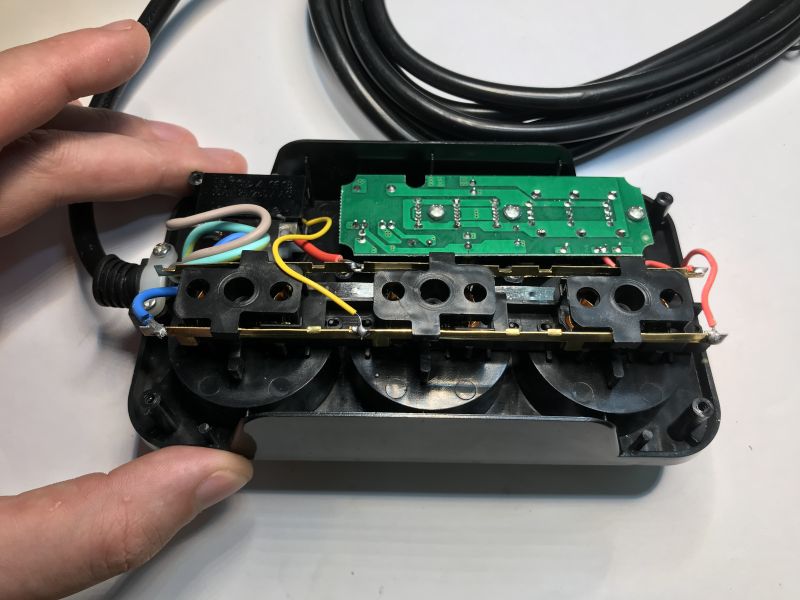
Already at this stage I can see that all the USB ports are on a single ground and power line - 5 volts.
The wires from the strip don't look too bad, although they are soldered rather than crimped.
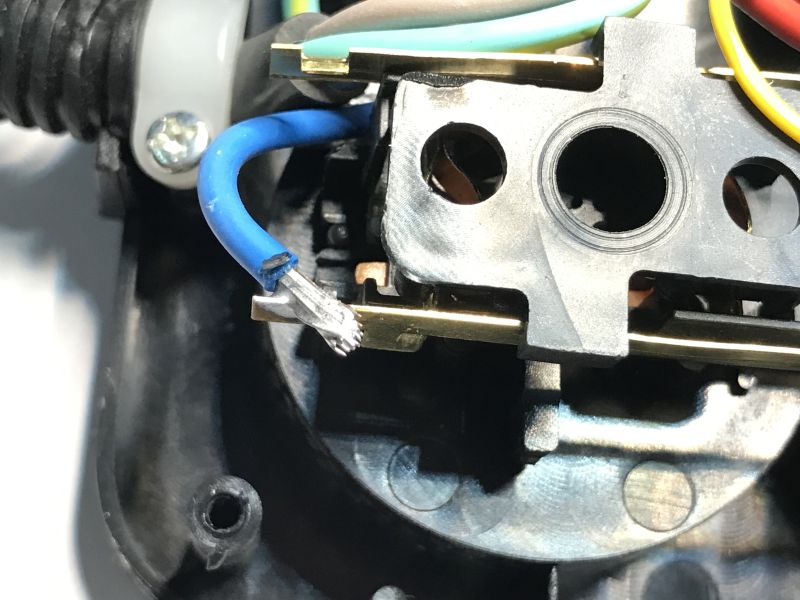
There is a simple circuit breaker inside - it looks like an overcurrent circuit breaker. It cuts off one conductor:
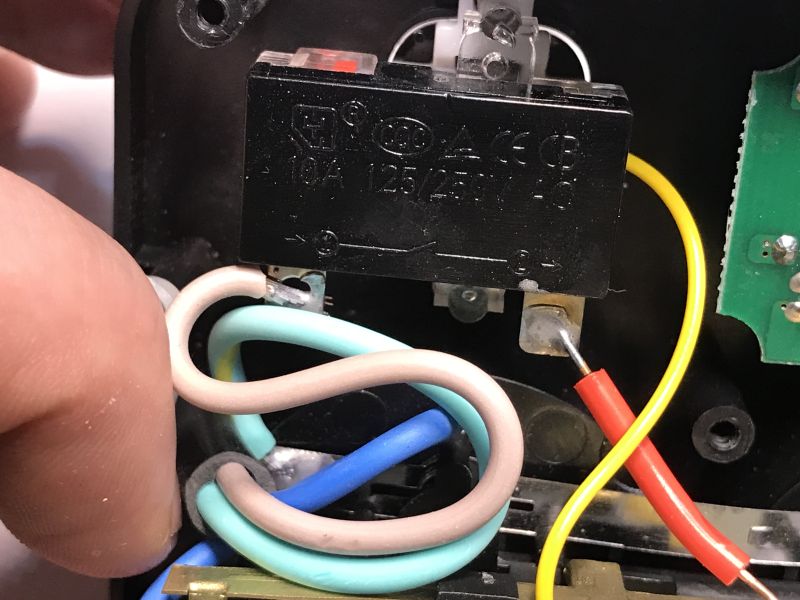
It can be reset if necessary:

Worse is the connection from the switch to the sockets - the cable is much thinner.
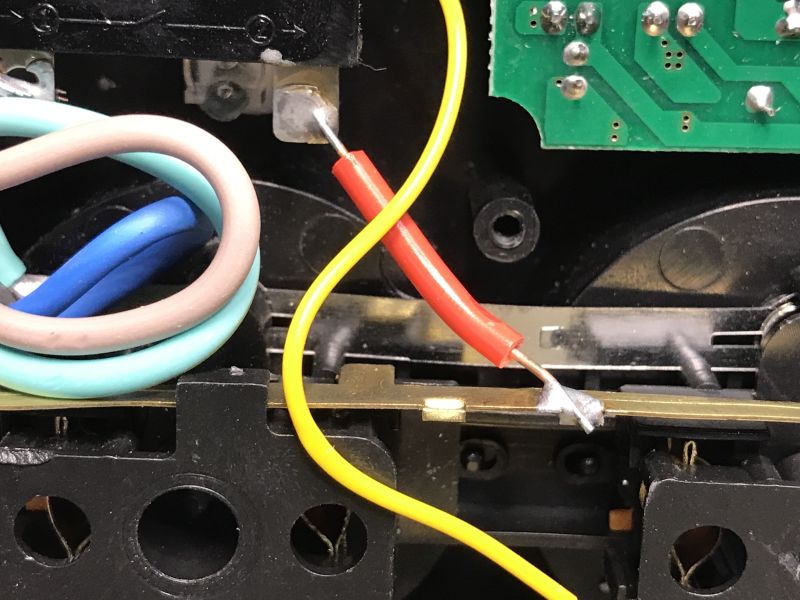
The power supply can now be viewed.

At the input you can see the fuse resistor, further on is the MB10F rectifier bridge. Next to it you can also see the capacitor CY1. Next is the electrolytic capacitor and the flyback converter controller.

The power supply is based on the PL3378.


This is the simplest flyback converter controller with an integrated keying transistor and feedback taken from the primary side. There is no support here for any of the higher voltage supply standards.
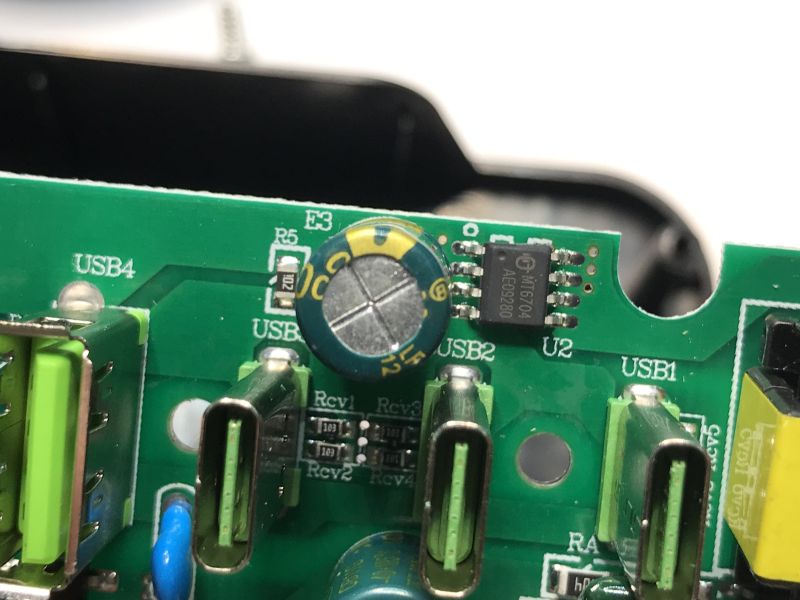
On the secondary side is an MT6704, which looks to me like a synchronous rectifier. It replaces a Schottky diode. It's essentially a properly controlled MOSFET with low resistance in the open state.

Vain to look for any additional electronics here, the only thing more has been added are resistors for the USB C ports to allow devices to detect the power supply.
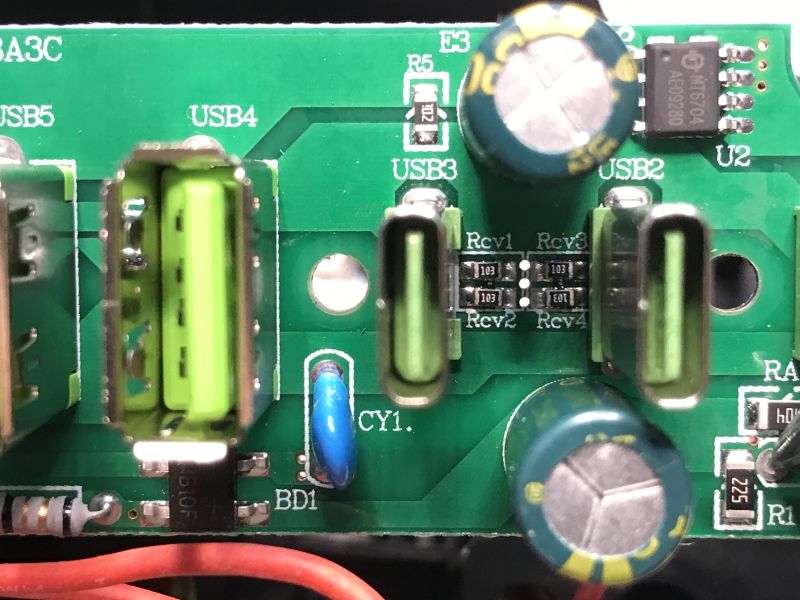
An even simpler solution was used for the USB A ports - simply shorting the D+ and D-.
It was left to check the current capacity - you can draw up to 1.9 A at 5 V, then the voltage drops to around 3 V.

Not even that legendary 2.1 A, and that's the current of all the ports together, so the result is very poor.
SmartLED 8152 (£37)
Again, we start with the description. Here it is slightly better. There is a tentative mention of 5 V and 2.1 A in the description:

The author of the description, however, does not seem to see the problem. The information then appears once again and is presented as an asset:

Confusing voltage with current does not add any credibility to the description.



The packaging again states 5 volts and 2.1 amps. The product itself looks good, although here there are already Schuko sockets, not French. There is also no overcurrent circuit breaker.

Polish description on the bottom:

The earth is connected:

The construction is quite similar to the previous one, also only one conductor is cut off:
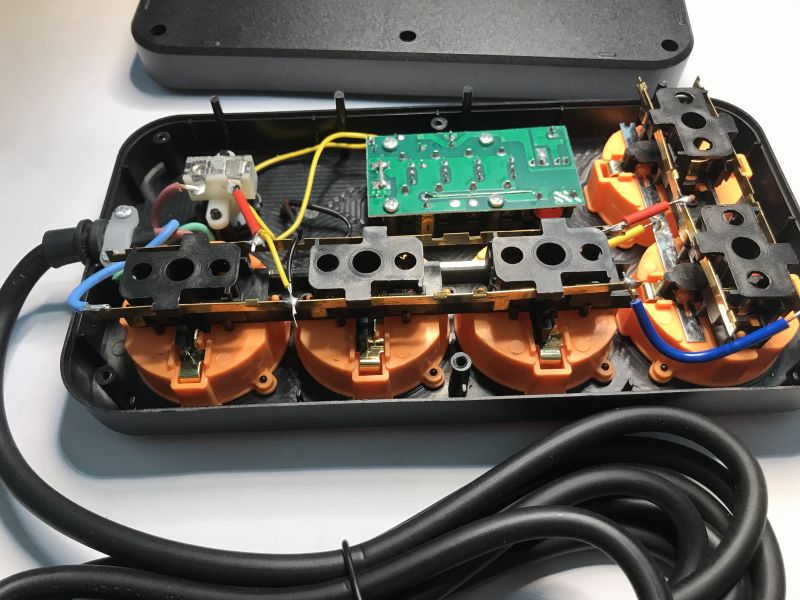

Construction of the power supply as before:

The inverter controller marking is partly unreadable, but from a certain angle you can see that it is a U9513B,
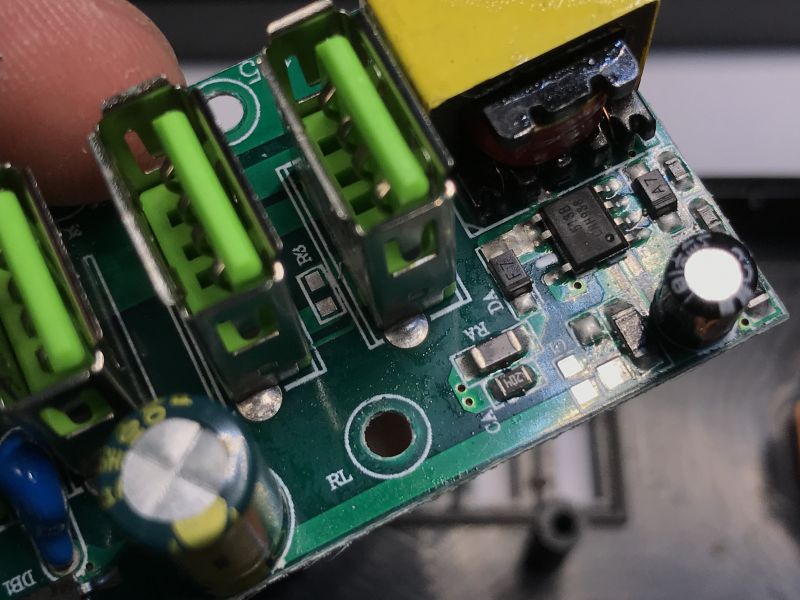
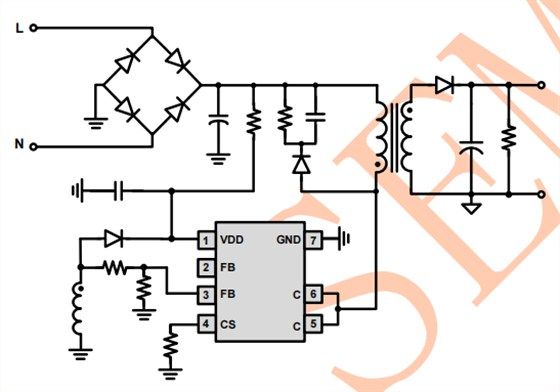
On the secondary side is a similar synchronous rectifier as before - MT6704.
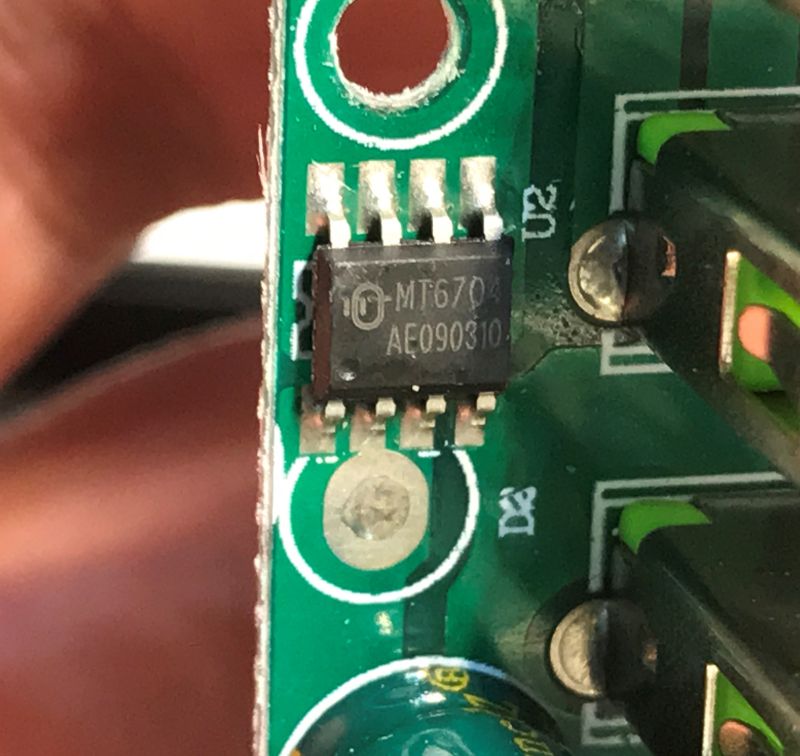
USB C is on a separate board, but there is nothing else there. No chip to negotiate or there to report the power supply.
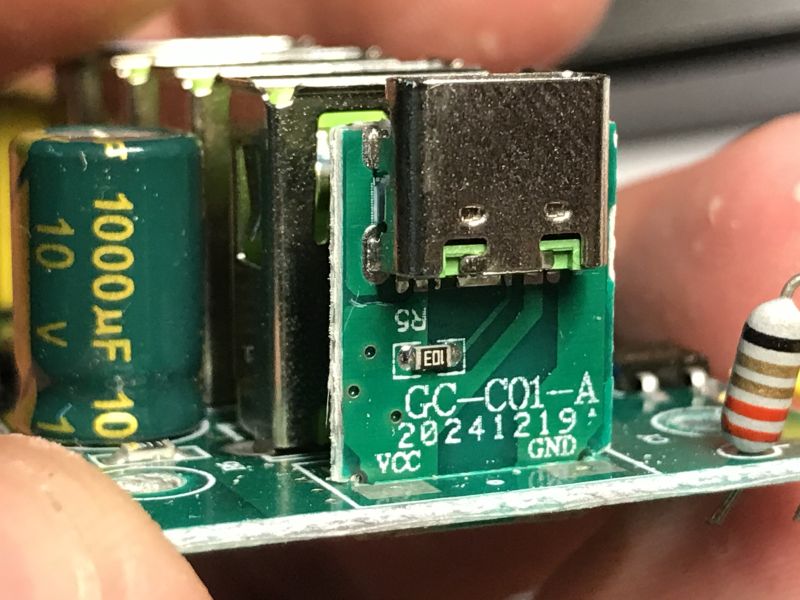
Again, you can only draw up to 2A.
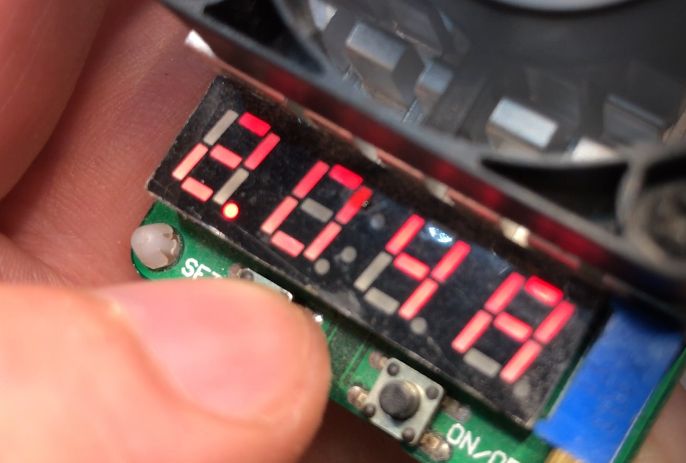
Summary
Both products are very similar. Only one has information in the description about the current capacity of the power supply, and anyway it is presented in such a way that a non-technical person will not realise that something is wrong. This current capacity is far too low and, in my opinion, is more suitable for a single-port, possibly a dual-port USB charger - or rather a power supply, because "charger" is a marketing name, but it is really just a power supply and the charging circuit is in the phone.
Even my old iPhone, with the right negotiation circuit in the USB port, is capable of drawing almost 2 A when charging:
Two-port USB charger that accelerated the charging of my iPhone
Both power supplies shown here already shut down at this current, so I really don't know why the extra ports there? Do you see any use for this type of invention? As far as I'm concerned the current capacity rather rules it out....
It's hard not to get the impression that this is another product to "fool" non-technical people...
Cool? Ranking DIY Helpful post? Buy me a coffee.








