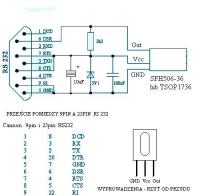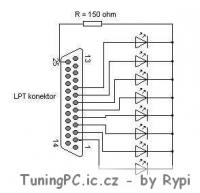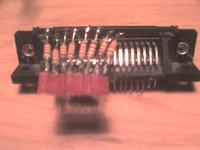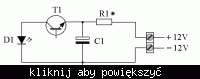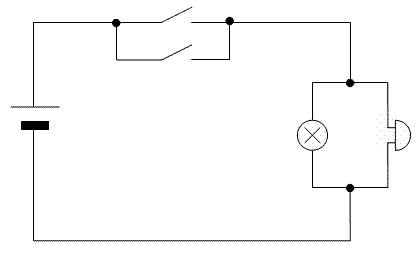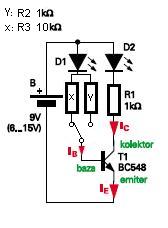patricious wrote: Hello. I'm starting my electronics career

I am in the 1st year of technical secondary school. But everyone has to start sometime. That is why I am asking for some interesting but simple electronic circuits. It could be anything with LEDs, capacitors, etc., but simple. I don't know where to start, that's why I reach for advice and layouts here. Thanks in advance. greetings !
Maybe you'd better write what interests you in electronics?
Do you only want to show off a hand-made gadget or would you like to learn something thanks to it?
Having access to the network and time to play and learn, you can use it much more effectively than just by having to solder ready-made putties or by mounting simple circuits on universal boards.
In the past, parts were expensive and finished devices even more expensive. By making some not too complicated layout, you could even save a little on it by spending your time on making one copy.
Today, parts are relatively cheap and finished products are even cheaper. Such a home tinkering makes sense only because of gaining experience - for economic reasons it is rather completely unprofitable.
And you can gain experience much faster by getting to know various tools from the electronics workshop. And to handle many of them, you don't need any very advanced knowledge.
If you are willing and a little patient, you can do much more interesting things in electronics with a computer than with a soldering iron.
I would recommend you to start with some simulation tool.
It will cost you much less, but you will learn something useful much faster.
greetings
 I am in the 1st year of technical secondary school. But everyone has to start sometime. That is why I am asking for some interesting but simple electronic circuits. It could be anything with LEDs, capacitors, etc., but simple. I don't know where to start, that's why I reach for advice and layouts here. Thanks in advance. Greetings !
I am in the 1st year of technical secondary school. But everyone has to start sometime. That is why I am asking for some interesting but simple electronic circuits. It could be anything with LEDs, capacitors, etc., but simple. I don't know where to start, that's why I reach for advice and layouts here. Thanks in advance. Greetings !