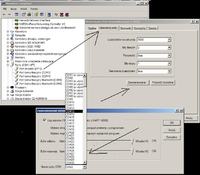After successful installation, shut down and restart
computer. The next step is to check if our drivers are visible in the system
and which COM port is installed. This is of great importance because on
example: VagCom program designed for car diagnostics in its
the menu has the option of using one of the four COM ports. Then
If you want to use VagCom, select the appropriate COM port number.
The assigned COM port number is in the system. Therefore, we click on
the START tab, located in the lower left corner of our screen, and then
go to the Control Panel tab. When in the "control panel", find and click on the tab
System, After a while, a window will appear: "System properties", then click on
Hardware tab and then Device Manager. Being in the "Device Manager" tab, expand the submenu
the following tabs:
1) Tu universal serial bus controllers
there should be a tab of our installed USB driver o
name: USB High Speed Serial Converter. 2) Ports (COM and LPT). Our tab should be here
installed COM driver with assigned port number named:
USB Serial Port (COM3). It goes without saying that the assigned COM port number may be different from
discussed above, ie COM3. The selection is made by the system itself during installation
drivers and assigns the lowest number of free ports to the COM port
COM. So if on the list (see photo above) we can see that our COM port has
assigned number three or four (COM3 or COM4), then everything is in
okay. Please note that the same port must be set in the program
diagnostic tool, in this case VagCom.
However, if the COM port is assigned a higher number, e.g. COM5,
it means that it is not possible to set such in the diagnostic program
COM port (COM5 and above). We can then set it up in our system and
assign it a number three or four (COM3 or COM4). To do this, click
right click on the tab: USB Serial Port (COM3) and select
properties / port settings tab / advanced tab - here we are setting
desired port number. For this purpose, we expand the COMx window. Then they will be punished
all COM ports, i.e. those that are already assigned a number and free ports, to
use