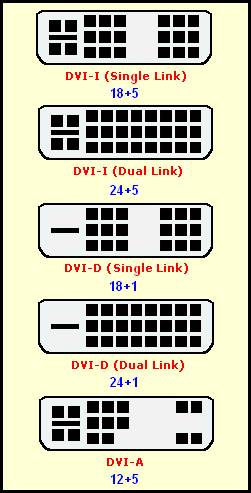Hello,
needs an HDMI to DVI adapter. Among the available adapters (cables) I found two types of DVI 18 + 1 and 24 + 1. Could someone explain to me what is the difference between the DVI 18 + 1 plug and the 24 + 1 plug in this adapter? Will there be better image quality or what?
Thanks for the help.
needs an HDMI to DVI adapter. Among the available adapters (cables) I found two types of DVI 18 + 1 and 24 + 1. Could someone explain to me what is the difference between the DVI 18 + 1 plug and the 24 + 1 plug in this adapter? Will there be better image quality or what?
Thanks for the help.