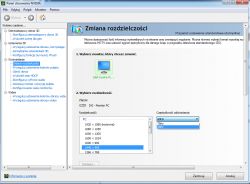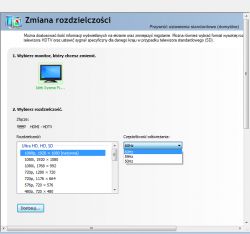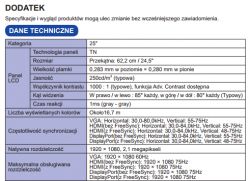FAQ
TL;DR: 1080p at 75 Hz works on GE2488HS‑B2 via HDMI; "Enabling the freesync option in the monitor settings" makes 75 selectable. [Elektroda, humbas, post #17068517]
Why it matters: Owners of Iiyama G‑Master GE2488HS‑B2/G2530HSU‑B1 need a quick, reliable way to hit 75 Hz and choose the right cable.
- GE2488HS‑B2 over DVI showed only 60 Hz at 1920×1080 for the OP. [Elektroda, humbas, post #17067980]
- HDMI with FreeSync enabled exposed a 75 Hz option at 1080p on GE2488HS‑B2. [Elektroda, humbas, post #17068511]
- The FreeSync toggle appears in the monitor OSD only when connected via HDMI. [Elektroda, humbas, post #17068461]
- You can force 75 Hz from your GPU driver panel (e.g., Nvidia Control Panel). [Elektroda, icosie, post #17067996]
- G2530HSU‑B1 adds DisplayPort; GE2488HS‑B2 has HDMI and DVI only; both target 1080p/75 Hz. [Elektroda, humbas, post #17064342]
Quick Facts
- GE2488HS‑B2 over DVI showed only 60 Hz at 1920×1080 for the OP. [Elektroda, humbas, post #17067980]
- HDMI with FreeSync enabled exposed a 75 Hz option at 1080p on GE2488HS‑B2. [Elektroda, humbas, post #17068511]
- The FreeSync toggle appears in the monitor OSD only when connected via HDMI. [Elektroda, humbas, post #17068461]
- You can force 75 Hz from your GPU driver panel (e.g., Nvidia Control Panel). [Elektroda, icosie, post #17067996]
- G2530HSU‑B1 adds DisplayPort; GE2488HS‑B2 has HDMI and DVI only; both target 1080p/75 Hz. [Elektroda, humbas, post #17064342]
What’s the best cable for Iiyama GE2488HS‑B2 to get 1080p 75 Hz?
Use HDMI and enable FreeSync in the monitor’s OSD. That unlocks a selectable 75 Hz mode at 1920×1080. [Elektroda, humbas, post #17068517]
Does HDMI cap me at 60 Hz on these Iiyamas?
No. On GE2488HS‑B2, HDMI with FreeSync enabled revealed a 75 Hz setting. The user switched to HDMI and confirmed 75 Hz. [Elektroda, humbas, post #17068511]
Is it worth paying extra for the G2530HSU‑B1 just for DisplayPort?
If you only need 1080p at 75 Hz, DisplayPort adds little. “You will still use 75hz and 1920x1080 so you will not use the displayport.” [Elektroda, Send1N, post #17065466]
DVI shows only 60 Hz at 1920×1080—how do I fix it?
Switch to HDMI and enable FreeSync in the monitor menu. That immediately exposed 75 Hz for the same display. [Elektroda, humbas, post #17068511]
Where do I enable FreeSync on the GE2488HS‑B2?
Open the monitor’s on‑screen display and toggle FreeSync to On. The OP said enabling it made 75 Hz work. [Elektroda, humbas, post #17068517]
Will FreeSync help on Nvidia GPUs like GTX 780?
You can still enable the monitor’s FreeSync option over HDMI and select 75 Hz. The poster had Nvidia and showed 75 Hz present. [Elektroda, humbas, post #17068461]
How do I force 75 Hz if Windows only shows 60 Hz?
Use your GPU driver panel. 1. Open Nvidia Control Panel or similar. 2. Create/select 1920×1080 at 75 Hz. 3. Apply and test. “You can force 75 Hz in the program settings from the graphics driver.” [Elektroda, icosie, post #17067996]
I have two DVI ports—should I try the other one?
Yes. Check both DVI sockets to compare behavior. Some setups present identical limits on both ports. [Elektroda, icosie, post #17068367]
Is DisplayPort better than HDMI or DVI for 1080p 75 Hz?
For higher refresh headroom, DP helps. As one helper put it, “The display port will allow more than 144.” [Elektroda, Send1N, post #17064344]
Will I lose frames using HDMI at 1080p?
No. Once FreeSync is enabled on GE2488HS‑B2, HDMI presents and runs at 75 Hz without frame loss. [Elektroda, humbas, post #17068511]
HDMI still shows 60 Hz—what else should I check?
Verify the FreeSync toggle appears in the monitor OSD. It shows only when connected via HDMI. If absent, reseat or try another HDMI port/cable. [Elektroda, humbas, post #17068461]
Which should I buy: GE2488HS‑B2 or G2530HSU‑B1?
Both target 1080p/75 Hz. If you only use 75 Hz, you “will not use the displayport,” so pick on price and looks. [Elektroda, Send1N, post #17065466]
Can game FPS exceed my 75 Hz refresh rate?
Yes, your GPU can render more than 75 FPS, but the screen shows 75 Hz. One member noted “in such a cs it will get calmly 200.” [Elektroda, Send1N, post #17068371]
How can I confirm 75 Hz is active?
Open Windows advanced display settings or your GPU panel and check the refresh list. The OP’s screenshots showed 60 versus 75 options. [Elektroda, humbas, post #17068058]