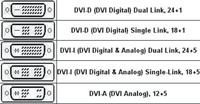Hello,
When you connect the LG W2261vp-pf monitor on the DVI connector to the Gigabyte Geforce 7600 GS card, there is no picture. The monitor operates normally on the D-sub connector. I know that theoretically it should not be a problem, but here, there is some conflict with the DVI connector, because after connecting the monitor goes into the "standby" mode and the message DVI saving mod appears.
The graphics card has a DVI-I connector (the graphic manual does not state whether it is a single or dual link version, however, the adapter has been supplied with the DVI-I Single Link 18 + 5 version). Nevertheless, the DVI-I Dual Link version (at least physically) would fit into the plug on the card.
I got a DVI-D cable for the monitor (single link version 18 + 1) but after carefully looking at the connector on the monitor, there could also be a DVI-D Dual Link (24 + 1) plug.
After the preliminary recognition of the market, I found few for different DVI versions.
Can the problem be caused by the lack of an adapter? And if so, which version should you choose?
Or maybe the reason lies somewhere else?
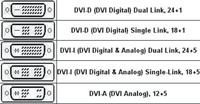
When you connect the LG W2261vp-pf monitor on the DVI connector to the Gigabyte Geforce 7600 GS card, there is no picture. The monitor operates normally on the D-sub connector. I know that theoretically it should not be a problem, but here, there is some conflict with the DVI connector, because after connecting the monitor goes into the "standby" mode and the message DVI saving mod appears.
The graphics card has a DVI-I connector (the graphic manual does not state whether it is a single or dual link version, however, the adapter has been supplied with the DVI-I Single Link 18 + 5 version). Nevertheless, the DVI-I Dual Link version (at least physically) would fit into the plug on the card.
I got a DVI-D cable for the monitor (single link version 18 + 1) but after carefully looking at the connector on the monitor, there could also be a DVI-D Dual Link (24 + 1) plug.
After the preliminary recognition of the market, I found few for different DVI versions.
Can the problem be caused by the lack of an adapter? And if so, which version should you choose?
Or maybe the reason lies somewhere else?