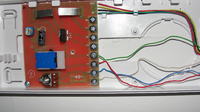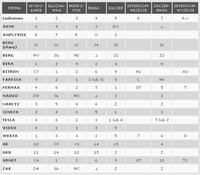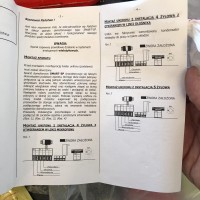Hello, I have a problem, I would like to connect the same uniphone in the apartment again, only the connection diagram got lost somewhere and I struggled with it for about 2 hours until I gave up but I came to some conclusions. But in turn, the wires are colored: White, Green, Blue, Red.
When connected in configuration:
Red, green, white, blue - the bell is working I heard my friend downstairs at the entrance to the cage but he didn't hear me
Red, green, blue, white - the bell is ok but I can't hear my friend and he hears me downstairs.
Red, blue, green, white - the bell does not work, but you can talk both ways
What this is about ??? maybe someone has any idea i tried bridging and other combinations but nothing got me to a good layout.
.................................................. ..........................
Announcement
If you are interested in connecting a uniphone, see the topic of the announcement, where you will find information such as:
o How to choose a uniphone for your installation and what to pay attention to when selecting it
o how to transfer the cables from the old uniphone to the new one, knowing the model and connecting the old telephone
o and finally how to deal if we do not know how these cables were connected in the old uniphone.
If for some reason you cannot solve the problem with the help of the following guide, please post a new topic on the forum, providing as much information as possible, such as:
o model / photo of the old uniphone
o model and photo of a new uniphone
o model photo of the intercom cassette located at the entrance to the facility
o the reason for the replacement
o the results of the work done so far
link to the guide:
Replacement, connecting a handset (uniphone) Which handset to choose and how to mount
Also read:
Replacement of the intercom receiver - uniphone identification based on photos
Cyfral uniphones. Three different cameras in the same housing
We invite you to read the other guides, highlighted topics, articles in the field of security systems such as intercoms, gate and barrier automation, alarm systems, cameras, access control:
Security Systems Tutorials
If you do not find the answer to your question in the above-mentioned topics, please visit the forum:
Security systems
We also encourage you to visit the General Guides section, where you will find materials from other forum sections, including those for people starting their adventure with electronics:
General Tutorials
When connected in configuration:
Red, green, white, blue - the bell is working I heard my friend downstairs at the entrance to the cage but he didn't hear me
Red, green, blue, white - the bell is ok but I can't hear my friend and he hears me downstairs.
Red, blue, green, white - the bell does not work, but you can talk both ways
What this is about ??? maybe someone has any idea i tried bridging and other combinations but nothing got me to a good layout.
.................................................. ..........................
Announcement
If you are interested in connecting a uniphone, see the topic of the announcement, where you will find information such as:
o How to choose a uniphone for your installation and what to pay attention to when selecting it
o how to transfer the cables from the old uniphone to the new one, knowing the model and connecting the old telephone
o and finally how to deal if we do not know how these cables were connected in the old uniphone.
If for some reason you cannot solve the problem with the help of the following guide, please post a new topic on the forum, providing as much information as possible, such as:
o model / photo of the old uniphone
o model and photo of a new uniphone
o model photo of the intercom cassette located at the entrance to the facility
o the reason for the replacement
o the results of the work done so far
link to the guide:
Replacement, connecting a handset (uniphone) Which handset to choose and how to mount
Also read:
Replacement of the intercom receiver - uniphone identification based on photos
Cyfral uniphones. Three different cameras in the same housing
We invite you to read the other guides, highlighted topics, articles in the field of security systems such as intercoms, gate and barrier automation, alarm systems, cameras, access control:
Security Systems Tutorials
If you do not find the answer to your question in the above-mentioned topics, please visit the forum:
Security systems
We also encourage you to visit the General Guides section, where you will find materials from other forum sections, including those for people starting their adventure with electronics:
General Tutorials