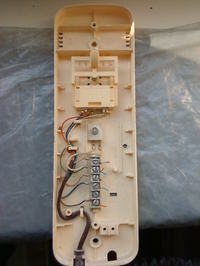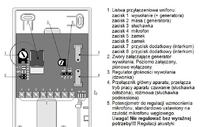Hello!
I bought a flat in a block of flats and I don't have a handset there, only a 6x0.5 wire sticks out. You should probably buy a 6-wire handset, but how to find a microphone, loudspeaker, generator and electric lock? Are there any ways to do that? If you can help me, please. Thank you in advance for any hint
..................................................... ..........................
Announcement
If you are interested in connecting a uniphone, please refer to the subject of the announcement, where you will find information such as:
o how to choose a uniphone for your installation and what to pay attention to when selecting it
o how to transfer the cables from the old uniphone to the new one knowing the model and connection of the old telephone
o and finally how to deal with it if we don't know how these cables were connected in the old uniphone.
If for some reason you cannot solve the problem with the help of the guide below, please create a new topic on the forum, providing as much information as possible, such as:
o model/photo of the old uniphone
o model and photo of the new uniphone
o photo model of the intercom cassette located at the entrance to the facility
o reason for replacement
o effects of previous work
link to the guide:
Replacement, connection of a handset (uniphone) Which handset to choose and how to install
Also read:
Replacing the handset of the intercom - identification of the uniphone on the basis of photos
Cyfral uniphones. Three different cameras in the same housing
We invite you to familiarize yourself with other guides, highlighted topics, articles in the field of security systems such as intercoms, automatic gates and barriers, alarm systems, cameras, access control:
Tutorials. security systems
If you do not find the answer to your question in the above-mentioned topics, please visit the forum:
Security systems
We also encourage you to visit the General Guides section, where you will find materials from other sections of the forum, including those for people starting their adventure with electronics:
General Guides
I bought a flat in a block of flats and I don't have a handset there, only a 6x0.5 wire sticks out. You should probably buy a 6-wire handset, but how to find a microphone, loudspeaker, generator and electric lock? Are there any ways to do that? If you can help me, please. Thank you in advance for any hint
..................................................... ..........................
Announcement
If you are interested in connecting a uniphone, please refer to the subject of the announcement, where you will find information such as:
o how to choose a uniphone for your installation and what to pay attention to when selecting it
o how to transfer the cables from the old uniphone to the new one knowing the model and connection of the old telephone
o and finally how to deal with it if we don't know how these cables were connected in the old uniphone.
If for some reason you cannot solve the problem with the help of the guide below, please create a new topic on the forum, providing as much information as possible, such as:
o model/photo of the old uniphone
o model and photo of the new uniphone
o photo model of the intercom cassette located at the entrance to the facility
o reason for replacement
o effects of previous work
link to the guide:
Replacement, connection of a handset (uniphone) Which handset to choose and how to install
Also read:
Replacing the handset of the intercom - identification of the uniphone on the basis of photos
Cyfral uniphones. Three different cameras in the same housing
We invite you to familiarize yourself with other guides, highlighted topics, articles in the field of security systems such as intercoms, automatic gates and barriers, alarm systems, cameras, access control:
Tutorials. security systems
If you do not find the answer to your question in the above-mentioned topics, please visit the forum:
Security systems
We also encourage you to visit the General Guides section, where you will find materials from other sections of the forum, including those for people starting their adventure with electronics:
General Guides