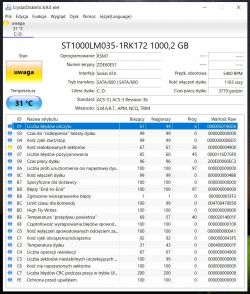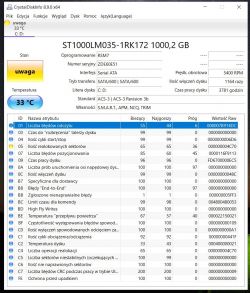You have 4 columns:
1. Value (Current - as much as it is at the moment), it is a converted value, it is compared to the value of the Treshold column - the closer it is, usually decreasing, the worse it is.
2. Worst - Worst recorded parameter value ever occurred, shown in converted units.
3. Threshold (Threshold value, Threshold) - this is the limit value of a given parameter, set by the manufacturer, expressed in converted units. The closer Current gets to Treshold, the worse it gets.
These three columns are most often the basis for interpreting programs.
4. RAW value (Raw) - raw value of the given parameter. Its interpretation belongs to the user, who should know what values of specific parameters (high/low) mean the efficiency/inefficiency of a given disk (model/manufacturer/series).
In practice, if a disk has any reallocated sectors, then due to the inability to verify whether they are logical or physical (reallocation is considered an irreversible process), it is better to assume that the disk is physical, i.e. that the disk is damaged. If there are only unstable sectors - it should be verified unequivocally whether they are operational or not. The raw value of the Reallocated Sectors parameter on almost all drives (there are a few exceptions) is initially 0 and increases as the drive degrades.
The second thing is problems with the power supply and data cable connection - they will be manifested by: logical damage, problems with axis startup, DMA mode errors, so in the case of these, before focusing on the disk, check its connections.
The third thing is scanning - if we have significant delays in readings, which cannot be repaired, then the disk can be considered damaged.
It is worth knowing that detached fragments of the magnetic surface of the platter will cause further damage (when the disk is already damaged, its degradation will probably proceed) with the risk of damage to the heads (then data will only be recovered by the HDD Recovery laboratory) and a broken head may lead to this (arm scratching the plate) that little can be recovered. Therefore, you should not wait to replace the drive if you find damage.
Details on the meaning of individual SMART parameters are already provided in the link from migol21, this and other information is also publicly available on the Internet.