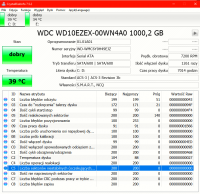Welcome. I am writing about one of the parameters in Crystal Disk Info. Every once in a while I check disks with CDI and HdTune programs and recently one of the parameters worried me (given in the attachment). Is the disk damaged or is it something important and can it be repaired? Best regards and thank you in advance for your help.